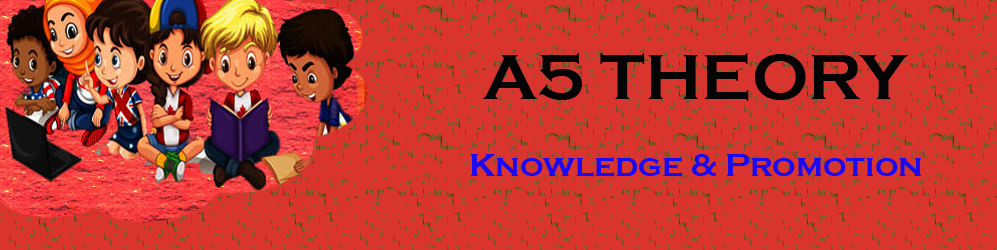What is the heading element in HTML?
Hello Friends, Today I am going to let you know about the HTML heading(What is the heading element in HTML). Within this blog post, we are going to cover The heading element in HTML. Which is the largest heading tag in HTML? What does h1 mean in HTML? How do I make a heading in HTML?
In HMTL you are provided a total of six tags for writing the HTML heading. which is from <h1> to <h6>.|What is heading element in HTML|
Here h1 is considered the most important heading whereas h6 is considered the least important heading|What is the heading element in HTML|
you can see the HMTL headings example below|What is heading element in HTML|
[code]
<h1>Heading 1</h1>
<h2>Heading 2</h2>
<h3>Heading 3</h3>
<h4>Heading 4</h4>
<h5>Heading 5</h5>
<h6>Heading 6</h6>
[/code]
Now the question is why these HTML headings are important and we can get the same effect with the help of CSS.
HTML heading is very important and this is used to identify the structure of your document. Your content information is analyzed with the help of headings.
Most importantly search engines use this heading to get all the information about your web page content so here heading plays an important role in recognizing your content that affects the rank of your page.
So you should be very careful while making the headings for your document.
HTML heading should not be used for just making a sentence big and bold though it should be as per its virtue that can easily identify your content under it.
HTML Heading:
We have already introduced all the types of HTML headings. HTML headings have their default size, but we can also specify the desired size with the help of the style attribute.
[code]
<h1 style=”font-size:80px;”>Heading 1</h1>
.
.
.
.
.
<h6 style=”font-size:100px;”>Heading 1</h6>
[/code]
Horizontal Rule:
<hr> tag is used to get the horizontal break between the contents. You can see the example given below.
[code]
<h1>This is heading 1</h1>
<p>This is some text.</p>
<hr>
<h2>This is heading 2</h2>
<p>This is some other text.</p>
<hr>
[/code]
HMTL <head> header Tag:
HTML head tag has nothing to do with HTML headings. This tag is just for writing HMTL metadata.
HTML metadata is data about HTML documents, titles, styles, links, scripts,s, and other meta information. You can see the example below for the same.
[code]
<!DOCTYPE html>
<html>
<head>
<title>My First HTML</title>
<meta charset=”UTF-8″>
</head>
<body>
.
.
.
[/code]
How to see the HMTL source code of any webpage in the browser?
It is nice to see the HMTL source code of any webpage inspect it on the spot and experiment with changes by making a change in the HMTL attribute value though this is a temporary change to see the effect.
How to see the HMTL source code in the browser and inspect the HTML element?
This is really a very simple process, just open a web page in the browser and then drag your mouse to the webpage anywhere. Now right-click on your mouse and choose the option to inspect the element. See the image below for the same.

You will see a window open on the right-hand side. where you can easily get the full HTML and CSS source code for your web page.
Now click on an inspect button and then click on a web-page-specific part whose HMTL source you are looking for. See the below image for the same.

Now you can test your changes by changing the value of HTML and corresponding CSS. See the below image for the same.

Conclusion:
Using this blog(What is the heading element in HTML) we have learned about the HTML heading types, explored all the HTML heading types, and also discussed What is heading element in HTML is. Which is the largest heading tag in HTML? What does h1 mean in HTML? How do I make a heading in HTML?
In case of any queries, you can write to us at a5theorysgmail.com we will get back to you ASAP.
Hope! you would have enjoyed this post about What is heading element is in HTML.
Please feel free to give your important feedback in the comment section below.
Have a great time! Sayonara!