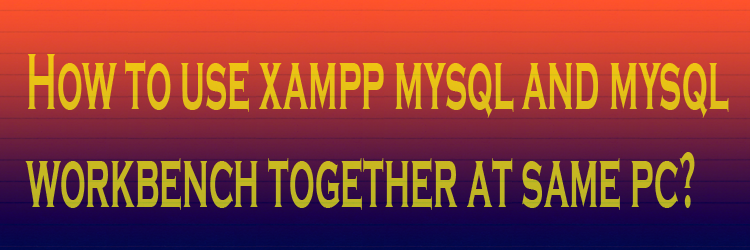Hello friends, In this blog post(How to use Xampp and Mysql Workbench together) we are going to discuss the most common problem that could arise while you try to have Xampp and MySQL workbench together in your system or PC.
As you would probably know Xampp also contains the built-in MySQL server with its setup and Mysql workbench is an independent Mysql server software.| How to use Xampp and Mysql Workbench together|
Sometimes we need to use both software tools together on our PC, I don’t mean that it should be concurrently used but rather I have been talking about the successful installation of the software and proper working while starting the server.| How to use Xampp and Mysql Workbench together|
But yeah, if they work fine while used at different time slots then they should also work fine when they are used concurrently or at the same time.| How to use Xampp and Mysql Workbench together|
But what has been seen is that most of the users find it difficult to use both the software at the same port(3306) or even with different ports (3306 and 3308).
For example, if you have already installed the Xampp server on your PC and now you install the Mysql workbench server on your PC with the default port 3306, then what happens…?
Your Mysql workbench works fine but now when you try to start the MySQL server in your Xampp software it refuses to start.
Even if your Mysql server is not launched at the same time for use still you will not be able to start the Mysql server in your Xampp software.
And then if you try to reset the Mysql port in your Xampp software from 3306 to 3308 you will not get success in starting your Mysql server.
So if I conclude the main problem over here then it is that when you have installed Mysql Workbench with a 3306…
…port then you are unable to use the Xampp server Mysql server either at the same port 3306 or with port 3308.
So, in this blog, I am going to let you know one very simple solution to this problem.
With the help of this solution, you will easily use the Xampp Mysql server while…
…you already have the Mysql server workbench installed in your system.
You just follow the few steps given below:
Before going to the actual steps I just want to give you an idea of how we are doing this.
We are stopping the local service of Mysql Workbench which would allow…
…us to use the Xampp Mysql server until the next boot or system restart.
Go to your search bar type run command in the search bar and press enter.
You will see a run command window and now you have to enter the ‘Services.MSC command and then press enter.
Now a new window will be open and you can see all the local window services running here.
Now you have to search for Mysql80 and then you can stop this service by right-clicking on it.
Once you stop this service you can close everything open and be ready to use the Xampp server and Mysql server.
Now one question may arise in your mind shall I need to restart this service again? And if I forget to do the same then will I be able to use my Mysql Workbench again?
So I just want to let you know that, you do not need to do even a single thing.
Because when you restart your system then this service will again be activated or resumed.
You can also restart it again by restart option.
And one more thing, I could not be the single solution to this problem, there could be more solutions either.
So do not get confused if you find another way to achieve this functionality.
Quick Q&A:
Can I install XAMPP if I already have MySQL?
Yes, you can have both servers in your system, and can also start them at the same time.
But for doing this you have to start both of them at different port numbers.
The default port number is 3306, so if you start one at 3306 then you can start another at port number 3308.
And if it does not work then you can follow the process explained above in this blog post.
Can I have MySQL and SQL servers on the same machine?
Yes, you can have both of them in your machine as they both work at different ports…
…numbers so technically they are different entities for your system and can work separately.
At the one end MYSQL runs on port number 3306 on the other hand SQL server runs at port numbers 1433&1434.
Why MySQL is not connecting in XAMPP?
This is a common problem and can be because of the port number. As we know Mysql server runs at port number…
…3306, and if this port number is being used by another application in your system then this type of issue can arise.
In the case of any queries, you can write to us at support@a5theory.com we will get back to you ASAP.
Hope! you would have enjoyed this post ‘How to use Xampp and Mysql Workbench together’.
Please feel free to give your important feedback in the comment section below.| How to use Xampp and Mysql Workbench together|
Have a great time!