Hello friends, this blog post(HTML INTRODUCTION) is going to let you know about the HTML Introduction. Here we will explore what is HTML and how can we use it to build and decorate our web pages smoothly.
What Are HTML and its uses?/HTML Introduction
HTML(HTML INTRODUCTION) stands for HyperText Markup Language and is used for creating web pages.
For your better understanding, I explain to you an example of building construction|HTML INTRODUCTION|
Building construction is done with the help of brick, sand, and cement. So here brick, cement, and sand are the elements that together form a beautiful building|HTML INTRODUCTION|
In the same manner, HTML elements are used to construct a beautiful web page. When several HTML tags are written properly then they form a beautiful web page as per requirement|HTML INTRODUCTION|
Heading, Paragraph, Title, and table are a few examples of tags that are used to write a specific type of content on the webpage as per the requirement.
If you are in a software or a programming field then knowledge of HTML would be a great help for building your program, website, front-end design, job interview questions, and college viva questions.
Within this blog, we are going to cover What HTML explains. What are HTML and its uses? How do you start with HTML? HTML example, HTML tags, HTML Introduction ppt, HTML basics.
How to design a simple HTML document?
you can achieve this by writing a simple HTML code which is also known as standard code. Please see the image below.

How to run this program in the web browser?
There are several editors where you can write and run the HTML program, we will let you give a detailed description of all the HTML editors later. But as for now you just write down this code in a notepad and then save it with any name with an HTML extension like ‘myfirsthtmlprogram.html‘.
Once you save this program you will see a browser file generated on your desktop within your default browser and then you can open that file and see the effect of your HTML code, now you can make an update to your code and get the desired result.
How will this program display in the browser?
Web Browsers:
The web browser (Chrome, IE, Firefox, Safari) is used to read the HTML documents and display them on the screen.
The browser does not display the tag instead it shows the effect or property of that tag.

How many HTML versions have been launched till now?
Many versions have been launched till now with some updates in the HTML tags. See the image below.
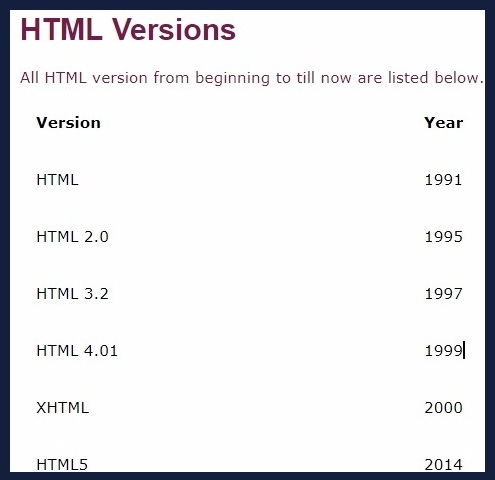
HTML Tags
HTML tags are the name of the HTML element enclosed with a pair of angle brackets (<>).
<tagname>Here we write the content…</tagname>
- All HTML tags are written in pairs like <h1>….</h1> except a few of them like<img/>, </br>, etc.
- The first tag in a pair is the start tag, and the second tag is the end tag
- The end tag is written like the start tag but with a forward slash inserted before the tag name
- The start tag is also called the opening tag, and the end tag is the closing tag.
HTML PAGE STRUCTURE
You can see the basic structure of HTML PAGE in the below image.

HTML: The <!DOCTYPE> Declaration
The <!DOCTYPE> This declaration represents the type of document whether it is in HTML or HTML5 and this also helps the browser to display the page correctly.
This declaration must appear once at the top of the document before any HTML tag.
This is not case-sensitive.
The <!DOCTYPE> declaration for HTML5 is:
<!DOCTYPE html>
Conclusion:
Using this blog(HTML INTRODUCTION) we have learned lots of things about HTML. We have known the contribution of HTML in designing a web page or website. We have also explored how I started learning HTML. Can I teach myself HTML? What is HTML with an example? HTML example, HTML tags, HTML Introduction ppt, HTML basics. HTML can be considered a basic block in the programming world.
In case of any queries, you can write to us at a5theorys@gmail.com we will get back to you ASAP.
Hope! you would have enjoyed this post about HTML INTRODUCTION.
Please feel free to give your important feedback in the comment section below|HTML INTRODUCTION|
Have a great time! Sayonara!
