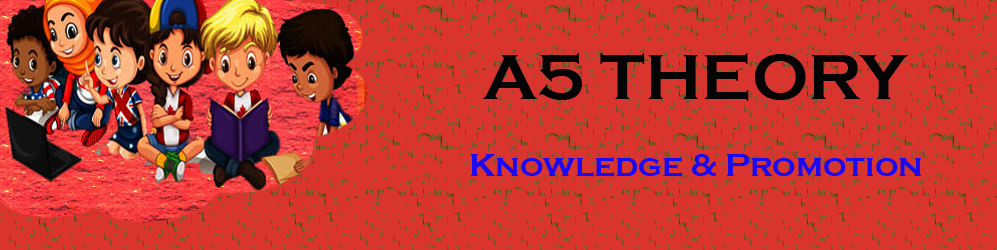CodeIgniter Configuration In Hindi.
हेलो दोस्तों आज के इस ब्लॉग पोस्ट(CodeIgniter Configuration In Hindi) में हम आपको CodeIgniter Configuration के बारे में बताने जा रहे है |
पिछले ब्लॉग में हमने CodeIgniter के बेसिक कांसेप्ट को देखा था और जाना था कि मॉडल, व्यू, और कंट्रोलर कैसे काम करते है |CodeIgniter Configuration In Hindi|
पर इस ब्लॉग में हम देखेंगे कि किसी भी साइट को develop करने से पहले हमें CodeIgniter में कौन कौन से Configuration करने पड़ते है |CodeIgniter Configuration In Hindi|
CodeIgniter का use करते वक़्त सबसे पहले हम वेबसाइट का सेटअप करते है |
और इसके बाद हम अपनी वेबसाइट को configure करते है | इसके लिए application /config फोल्डर में वो सभी Configuration फाइल्स रहती है जिमे हमें सेटिंग करनी पड़ती है |CodeIgniter Configuration In Hindi|
Configuring Base url :
application /config /config.php में हम साइट के base url को configure करते है |
यह url आपके CodeIgniter का रुट होगा| और यह आपका base url होगा slash trailing के साथ |
नीचे आप example देख सकते है |
http://example.com/अगर आप इस base url को सेट नहीं करते है तो फिर CodeIgniter जो है|
आपके installation के हिसाब से protocol , domain और path को guess करेगा |
पर आपको यह बेस यूआरएल तो सेट करना ही है वजाये की आप autosuggestion पर डिपेंडेंट हो |
और खास तौर पर तब जब आप production environment में काम कर रहे हो |
आप $config array में ‘base _url’ key की मदद से बेस यूआरएल को कॉन्फ़िगर कर सकते है जैसे कि नीचे दिखाया गया है |
$config['base_url'] = 'http://your-domain.com';Database Configuration :
आप अपने साइट के database को application /config /database.php फाइल में configure कर सकते है |
हमें अक्सर डेटाबेस को दो environment के लिए set up करना पड़ता है|
एक development environment और दूसरा है production environment |
और CodeIgniter द्वारा प्रोवाइड किये गए multidimensional array की मदद से हम डेटाबेस को different -2 environment के लिए configure कर सकते है |
$db['default'] = array(
'dsn' => '',
'hostname' => 'localhost',
'username' => 'root',
'password' => '',
'database' => 'database_name',
'dbdriver' => 'mysqli',
'dbprefix' => '',
'pconnect' => TRUE,
'db_debug' => TRUE,
'cache_on' => FALSE,
'cachedir' => '',
'char_set' => 'utf8',
'dbcollat' => 'utf8_general_ci',
'swap_pre' => '',
'encrypt' => FALSE,
'compress' => FALSE,
'stricton' => FALSE,
'failover' => array()
);आप कुछ option को उनकी default वैल्यू के साथ छोड़ सकते है |
पर जो सेटिंग आपको configure करनी जरुरी है वो है hostname , username , password , database एंड dbdriver |
hostname − डेटाबेस की लोकेशन को specify करिये e .g . – localhost और IP Address
username − डेटाबेस के लिए username सेट करिये
password − डेटाबेस के लिए password सेट करिये
database − डेटाबेस का नाम सेट करिये
dbdriver − आप जिस भी डेटाबेस को use कर रहे है उसका टाइप specify करिये e.g. MySQL, MySQLi, Postgre SQL, ODBC, and MS SQL.
आप $db array की key को चेंज करके database के दूसरे Configuration को चेंज कर सकते है जैसे कि नीचे दिखाया गया है |
जैसे कि डेटाबेस को टेस्टिंग environment में सेट करने के लिए हमें key को ‘test’ सेट करना पड़ेगा|
जबकि बाकी डेटाबेस एनवायरनमेंट जस के तस रहेंगे |
$db['test'] = array(
'dsn' => '',
'hostname' => 'localhost',
'username' => 'root',
'password' => '',
'database' => 'database_name',
'dbdriver' => 'mysqli',
'dbprefix' => '',
'pconnect' => TRUE,
'db_debug' => TRUE,
'cache_on' => FALSE,
'cachedir' => '',
'char_set' => 'utf8',
'dbcollat' => 'utf8_general_ci',
'swap_pre' => '',
'encrypt' => FALSE,
'compress' => FALSE,
'stricton' => FALSE,
'failover' => array()
);आप variable की वैल्यू चेंज करके एक environment से दूसरे में बड़ी आसानी से स्विच कर सकते है जैसे कि निचे दिखाया गया है :
$active_group = ‘default’; //यह डिफ़ॉल्ट एनवायरनमेंट सेट करेगा$active_group = ‘test’; //यह टेस्ट एनवायरनमेंट सेट करेगा |Autoload Configuration :
यह फाइल यह specify करेगी कि किस सिस्टम को by default लोड होना है |
पर फ्रेमवर्क को लाइट वेट रखने के लिए हम उन्ही मिनिमल रिसोर्सेज को ऑटोलॉयड करते है जो बहुत ही जरुरी है अथवा बहुत फ्रेक्वेंटली use होने है |
इनमे से कुछ सिस्टम नीचे दिए गए है जो कि automatically लोड होते है :
Libraries − यह libraries की एक लिस्ट है जिसे autoload होना है |
यह एक array के माध्यम से लाइब्रेरीज की एक लिस्ट प्रोवाइड करती है जो कि CodeIgniter द्वारा autoload की जाती है |
नीचे दिए example में हम database , email , और session की libraries को automate कर रहे है |
$autoload['libraries'] = array('database', 'email', 'session');Drivers − यह जो ड्राइवर्स है वो या तो system /Library में located रहते है या फिर application /Library में लोकेटेड होते है |
पर ये ड्राइवर्स अपने ही sub -directory में भी प्लेस होते है और वो CI -driver _Library class को एक्सटेंड करते है |
और ये बहुत से multiple interchangeable driver options को प्रोवाइड करते है |
नीचे autoload cache driver का एक्साम्प्ले दिया गया है :
$autoload['drivers'] = array('cache');Helper files −यह एक helper फाइल्स की एक लिस्ट होती है जिसे ऑटोलॉयड करना है |
यह एक ऐरे में लाइब्रेरीज की लिस्ट होती है जैसे कि आप नीचे देख सकते है जिसे CodeIgniter द्वारा autoload किया जाता है |
नीचे दिए गए example में हम url और file helpers को autoload कर रहे है |
$autoload['helper'] = array('url', 'file');Custom config files −इन files का उपयोग तभी किया जाता है जब आप कोई custom config files को क्रिएट करते है |
नहीं तो इनको blank ही छोड़ देना है | नीचे example दिया गया है कि एक से ज्यादा config फाइल्स को कैसे autoload करना है :
$autoload['config'] = array('config1', 'config2');Language files − यह language files की एक लिस्ट होती है जिसे autolaod करना होता है |
आप example में निचे देख सकते है | यहाँ CodeIgniter द्वारा एक array में लैंग्वेजेज की लिस्ट provide करी जाती है जिसे autoload करना है |
आपको ध्यान रखना है की यहाँ पर आपको फाइल के “_lang” पार्ट को include नहीं करना है |
एक्साम्प्ले के लिए “CodeIgniter _lang .php” का reference हम कुछ ऐसे देंगे array (‘codeigniter’);
Models −यह models file की एक लिस्ट है, जिसे autoload करना होता है |
यह एक array में मॉडल्स की एक लिस्ट होती है जिसे कि CodeIgniter ऑटोलोड करता है |
नीचे example में देख सकते है कि मॉडल फाइल को कैसे ऑटोलोड करना है :
$autoload['model'] = array('first_model', 'second_model');Conclusion:
हेलो दोस्तों तो इस ब्लॉग(CodeIgniter Configuration In Hindi) पोस्ट में हमने देखा है कि CodeIgniter में site set up करने के बाद हमें कौन से जरुरी Configuration करना पड़ते है | ज्यादातर Configuration हमें config folder में जाकर कुछ जरुरी फाइल्स में करने होते है | इनमे कुछ Configuration है base url , database credentials इत्यादि| एक बार यह basic Configuration करने के बाद अपने वेबसाइट का development start कर सकते है |
you can also go through a few more amazing blog posts by clicking the below blogs links related to Codeigniter:
What is temp data in Codeigniter in Hindi…
FlashData In CodeIgniter In Hindi…
Session Management In CodeIgniter In Hindi…
Form Validation In CodeIgniter In Hindi…
Email Sending In CodeIgniter In Hindi…
CodeIgniter File Upload In Hindi…
Error Handling Techniques In CodeIgniter In Hindi…
What is CodeIgniter Libraries In Hindi…
CodeIgniter Database Connection In Hindi…
CodeIgniter Configuration In Hindi…
CodeIgniter Basic Concepts In Hindi…
CodeIgniter MVC Framework In Hindi…
CodeIgniter Application Architecture In Hindi…
CodeIgniter Installation In Hindi…
CodeIgniter Tutorial for Beginners in Hindi…
इस ब्लॉग(CodeIgniter Configuration In Hindi) को लेकर आपके मन में कोई भी प्रश्न है तो आप हमें इस पते support@a5theory.comपर ईमेल लिख सकते है|
आशा करता हूँ, कि आपने इस पोस्ट(CodeIgniter Configuration In Hindi) को खूब एन्जॉय किया होगा|
आप स्वतंत्रता पूर्वक अपना बहुमूल्य फीडबैक और कमेंट यहाँ पर दे सकते है|
आपका समय शुभ हो|