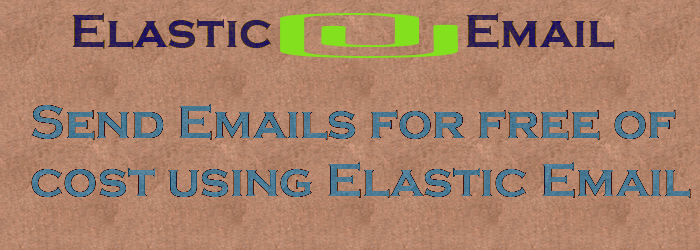Is it possible to send mass emails free of cost using elastic email?/ elastic email-free account|Elastic Email Account Setup Step by Step for sending mass emails with a free Quota?
Yes! Most of the email clients allow you to send the email campaign for free. Here I am going to tell you about Elastic Email Free email sending. This plan is best for a small company, an organization that has a small subscriber base. See the pricing here: https://elasticemail.com/pricing/ An elastic email has updated its free plan. Now Elastic email allows sending 15000 emails/month for free.Is there any daily limit by elastic email?
Yes! For the free elastic email trial account, it is 100 emails/day. And if you want to send more emails then you will need to upgrade your plan. If you upgrade the plan and still don’t verify your sender identity(Domain and email) then you will be limited to sending 500 emails/day even if you have purchased a premium plan.What if you crossed the daily limit quota….?
You will be charged a minimal amount of $0.09/per 1000 emails sent.What if you have not inserted your credit card details…?
You will not be allowed to send the emails after you cross your daily quota, You can only send the emails the next day with a renewal of your free quota.Why should I choose Elastic Email…….?
It is easy to use, and easy to make your email templates. High Email delivery rate using elastic email service. Very nice tracking facility with an amazing dashboard. Spam and bounce configuration. Cost-effective. Best customer support, less response time.What is the procedure to use this free plan? / Elastic Email account setup step by step / How to verify the domain in Elastic email?
you can follow the below step-by-step procedure to set up your Elastic Email. Easy signup process: sign up by just entering your email ID and password. Click here to sign up and try it for free…….Elastic Email: email verification and domain verification/ how to verify the domain in elastic email?
Email verification: Once you are successfully signed into the Elastic email account one email will be sent to your signup email ID for email verification. You just need to check your email inbox and click on the verification link and you are done with the email verification process. Domain verification process: 1. Add the domain name to your account.Here add the domain that you are going to use for sending your emails.
Now to verify your domain you need to add the SPF and DKIM records to your domain hosting site.
Where will you get the SPF and DKIM records….?
Please visit the below link to get the SPF and DKIM records for verifying your domain name. https://elasticemail.com/support/guides/your-domain/where to add these records….? You have to add these records to your DNS or domain hosting site which you got from the elastic email SMTP account. Let’s assume you have purchased your domain from GoDaddy then you have to add these records to your GoDaddy account. Sign in to your Godaddy account.
After this click on Manage DNS.
After this click on the DNS setting. see the image below.
After this, you need to add the text records, CNAME, MX, etc.
Once you are done with the addition of the records then you have to click on the verify button. See the below image for the same.
Once you click the verify button, the work is done from your end. Usually, it is verified within 1 hour but sometimes it can take 24-48 hours to update the records. Once your records are verified then you will see the status shown in the image below.
Now you can start creating your Email Template and send it to your subscribers.
what if I want to track the bounce and spam emails….?
You can track these stats easily in your Elastic email account. See the image below.I hope you would have enjoyed this blog post.
What if we are only using Elastic Email SMTP Relay service or SMTP and another email client for sending the emails…?
You can still track the spam and bounce emails as there is a facility for connecting the HTTP endpoint or webhook. This HTTP endpoint will be available in your email client and then you have to insert it into the elastic email account. see the image below.What if we just want to use the ElasticEmail SMTP relay service….?
Yes, you can only use the SMTP or relay service of Elastic Email. You can get the credentials details inside the SMTP/API. See the image below.Why peoples are using Convertkit even if it is a little bit costly? Check it out here…http://mbsy.co/hvHvh
Clean your email list and enhance your production with this amazing service.
Note: Free email quota may change with the time in Elastic email so please check the Elastic email website for the updated pricing and plans|Elastic Email Account Setup Step by Step for sending mass emails with free quota| You can also go through a few important blog links related to email marketing below: How to stop email from falling into the user’s spam folder. See a few best tips for effective email marketing. Learn Email marketing in Hindi. 30+ Best Email marketing service providers study and reviews. 8 Best Tips for sending a successful email campaign. Domain Registration vs Domain Hosting In Hindi… Email को Spam folder में जाने से कैसे रोके?… Which domain is best for effective email marketing… What does it mean if your account is suspended?… How badly do emails impact your email campaign… SPF और DKIM रिकार्ड्स क्या होते है, कहा पर मिलते है और कहा पर उन्हें रखना होता है ?… Email marketing क्या है और इसका उपयोग कैसे करते है ?… How do I check if a sent email ended up in the receiver’s spam box automatically… हम Email में कितनी बड़ी file attachment भेज सकते है … Can Yahoo Send Scheduled Emails… SMTP क्या है और कैसे काम करता है… Most Common Email Marketing Mistakes In Hindi… Email Scraping In Hindi… Email marketing क्या है और इसका उपयोग कैसे करते है… SPF and DKIM records in Hindi… 5 Free Email Marketing Software…
Amazon SES/ Verifying the email address in Amazon…
Amazon Sandbox: How to Increase Email Sending Limit…
Conclusion:
In this extensive blog(Elastic Email Account Setup Step by Step for sending mass emails with free quota), we learned to set the elastic email service provider account or SMTP account to send bulk emails. Elastic Email is one of the best email marketing services to send a wide range of emails at the cheapest cost. Many businesses can use this ultimate elastic email service to send their mass emails. We also learned how to set the SPF and DKIM records and verify the email and domain at an elastic email account. So within this blog(Elastic Email Account Setup Step by Step for sending mass emails with free quota), you have learned from scratch starting from the Elastic email login you have got to learn about Elastic Email DNS settings, Elastic Email setup, Elastic Email SMTP Settings, Elastic Email free account, Elastic Email API key, Elastic Email API integration, How to verify the domain in Elastic EmailIf you have any queries regarding this blog post ‘Elastic Email Account setup step by step‘ then, please email us at a5theorys@gmail.com. We will get back to you ASAP. I hope! you would have enjoyed this blog post(Elastic Email Account Setup Step by Step for sending mass emails with free quota) on Elastic Email Account Setup Step by Step for sending mass emails with free quota.2019 / Elastic Email DNS setting / Elastic Email SMTP setting/ how to verify the domain in elastic email? Elastic Email account setup step-by-step Have a great time Sayonara:)