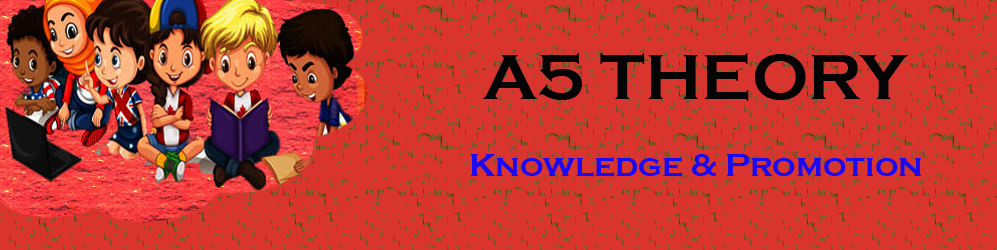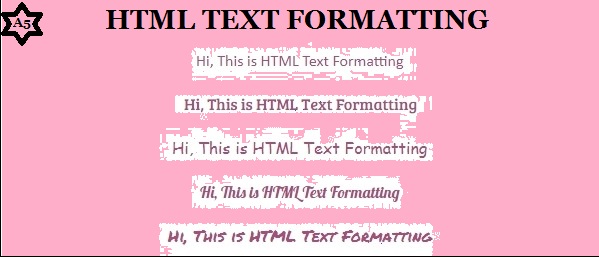What is HTML text formatting?
Hello Friends, In this blog post(What is HTML text formatting), I am going to let you know about HTML Text Formatting/How do you change text format in HTML?
Using this blog post(What is HTML text formatting) we will cover What is HTML text formatting? How do you change text format in HTML? How is text formatting in a text editor different from HTML text formatting? How do I make text italics in HTML? HTML text color, Text formatting tags in HTML with example Program.
However, we have explained to you about the style attribute in the previous blog post where we told you to format the text with the help of the style attribute.
However, some more special HTML elements can be used for formatting the HTML text. See the few examples for HMTL Text formatting below|What is HTML text formatting|
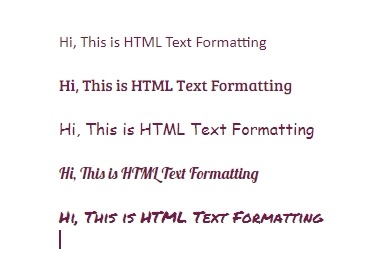
So now we will look for some more elements which are used to format the HTML text.
For example, <b> and <i> are some special elements which are used to get Bold and Italic formatting output|What is HTML text formatting|
This formatting element was designed to get a special type of text formatting.
Now we will see a few more elements and their special effect on HTML text|What is HTML text formatting|
Below you can see the list of some special elements.
<b> – Bold text
<strong> – Important text
<i> – Italic text
<em> – Emphasized text
<mark> – Marked text
<small> – Small text
<del> – Deleted text
<ins> – Inserted text
<sub> – Subscript text
<sup> – Superscript text
We will see these special elements one by one with one example.
<b>:
<b> defines a bold text where the text is not considered to be important. this tag is just a way to style the text as bold.
[code]
<b>This text is bold</b>
[/code]
<strong>:
this tag displays the text in a strong format that looks alike <b> but there is a difference between this two tags. <strong> tag is used for the important text.
[code]
<strong>This text is strong</strong>
[/code]
<i>:
this tag is used to define the italic tag which is not considered to be more important.
[code]
<i>This text is italic</i>
[/code]
<em>:
this element defines the emphasized text, which has some important meaning.
[code]
<em>This text is emphasized</em>
[/code]
<small>:
This element is used to get a smaller text.
[code]
<h3>HTML <small>Small</small> Formatting</h3>
[/code]
<mark>:
This element is used to highlight or mark any particular HTML text.
[code]
<h3>HTML <mark>Marked</mark> Formatting</h3>
[/code]
<del>:
This element defines the text which has been (deleted)removed from the HTML text.
[code]
<p>My favorite color is <del>blue</del> grey.</p>
[/code]
<ins>:
This element defines inserted(added) text.
[code]
<p>My favorite <ins>color</ins> is blue.</p>
[/code]
<sub>:
This element is used to define the <sub>subscripted</sub> text.
[code]
<p>This is <sub>subscripted</sub> text.</p>
[/code]
<sup>:
This element is used to define <sup>superscripted</sup> text.
[code]
<p>This is <sup>superscripted</sup> text.</p>
[/code]
Conclusion:
So, here in this blog post(What is HTML text formatting), we have learned What is HTML text formatting. How do you change text format in HTML? How is text formatting in a text editor different from HTML text formatting? How do I make text italics in HTML? HTML text color, Text formatting tags in HTML with example Program.
In case of any queries, you can write to us at a5theorys@gmail.com we will get back to you ASAP.
Hope! you would have enjoyed this post about What is HTML text formatting.
Please feel free to give your important feedback in the comment section below|What is HTML text formatting|
Have a great time! Sayonara!