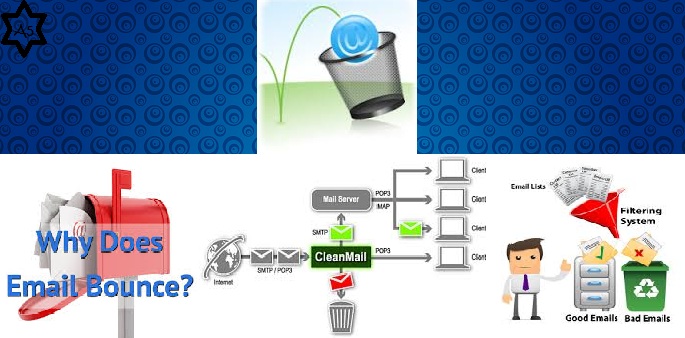how can we remove these junk emails From our list…?
webhooks are checkpoints to remove the bad email from the list. Bad emails can be the worst for a good business as junk emails have become a serious problem nowadays for all businesses using this medium.junk email: spam email.
Generally, the bombardment of emails to the same email ID or repeated emails is considered a spam and thus they are sent to the spam folder of the recipient servers. It also depends on the spam filter criteria of the recipient’s server and how they have configured their spam filter for incoming emails. sometimes legit emails also land in the spam folder because of the spam filter policy of the recipient’s mail server. Spam Filter: A spam filter is a program or process set up at the mail servers that decide which emails are allowed to come and which are not allowed.Junk Email: Bounce email
Bounced emails are further classified into two categories. Hard bounce and soft bounce.Junk Email: Hard Bounce
Hard bounce- An email gets a hard bounce if the recipient’s email address is invalid or does not exist. The recipient domain does not exist. The recipient mail server is blocked completely for the delivery of emails.Junk email: Soft Bounce
An email gets a soft bounce if The email message is too large. The recipient mailbox is full. The recipient mail server is down or offline.where to use these spam and bounce filters…..?
This is useful in case you have opted for email marketing to reach your customers and send emails in bulk to promote your product or business. When you choose any email client for sending your message then almost all email clients have the facility to track your spam and bounce emails. So when you send an email campaign, then all the spam and bounce emails are retrieved in your cleaned or suspended list and these email addresses are not entertained in the sending of the next email campaign. Webhooks: they are the HTTPS endpoints to track the spam and bounce emails while you send an email campaign. you can find this setting at your EMS(Email Marketing Service) and SMTP as well.what is the benefit of removing all these junk emails……?
By removing the junk email or spam and bounce you can get the following advantage given below. Your email open rate will be increased. You will be safe from any kind of SMTP account suspension, as generally, SMTP suspends the user account if their spam or bounce percentage crosses 5%, this percentage can vary from SMTP to SMTP.What if you don’t configure the spam and bounce webhook to filter the junk email?
You can face the early SMTP account suspension issue. for example, you have a list of 100 subscribers and you send an email campaign1 to the list of 1oo subscribers though you have not set the spam and bounce filter or configuration in your account. And your SMTP has a maximum percentage of 5% for spam or bounce. Now suppose you get 4 email bounces but you are still safe as you are still below the maximum percentage. Now you again send an email campaign2 to the same list of subscribers and this time you get a 9% bounce percentage, as a result of this, your SMTP account gets suspended. If you had configured the spam and bounce filter then you could have saved this situation of SMTP account suspension. Initially, it was 4%, and next time 5%, and if you have cleared it before then you would get again 5% and still would be safe from suspension. So if you are looking for a successful email campaign to send your emails and grow your business then never forget to configure your spam and bounce filter or webhook as this setup helps us collect the details of junk email. If you don’t have any idea about this then you can take the help of a support team for your concerning email marketing service.Quick Q&A:
What is considered junk mail?
These are the generally unsocial elements that are often sent by companies, charities, political parties, and a few other entities. But unlike spam, this word is referred to as traditional or electronic mail. And in the early days of the internet, we used to call as extensive to the unsocial electronic mail.Why do I get junk emails?
The reason is our email address, if our email address is spread across a large group of media and people then we have a higher chance to get more and more spam emails. The first thing is that we do several activities over the internet and share our email addresses by either signup or login process in either of the applications. And this is also true that most companies sell our email addresses to a third party and then they send bulk spam to our address without our consent. But we can not stop this spam from coming but we have several other options like unsubscribing them. We don’t receive such emails in our inbox now as it takes some cost to send the emails. And if we keep the high filters then most of the legitimate emails may land in our spam folder. So a strict filter is not a good idea. Instead, we can select the emails and can easily unsubscribe them or we can report any suspicious sender.How do I check my junk mail?
Almost in all the mailboxes, we have a menu list where we can see our inbox emails as well as spam emails or junk emails. Most of the mailboxes are aligned on the left side of the main window. So you can easily check out all the spam emails or junk emails in your respective folder, because sometimes legitimate emails may also land in the spam folder due to a lack of authentication or authorization.What is the difference between junk email and spam?
Spam comes in the category of total irrelevant emails that have been sent in bulk over the internet to bulk users. Junk emails are unsocial advertisement/promotional emails that are sent by companies and other entities.Is it safe to click unsubscribe on junk email?
No, in a suspicious email, this email avoidance activity can go wrong sometimes. This may be the case that if you click the unsubscribe link for one email then you start to receive another 100 junk emails per day. And you can also download some malware with this unsubscribe link. So if you get one or two junk emails then first check the companies and websites associated with them over the internet. And once it looks authentic then only you can unsubscribe it or click any other link in the emails. Else just report abuse, or blacklist if you have the option within your mail client. In the worst case where you are unable to stop the emails even after applying all the tricks and procedures. Then you can either contact the ESP that is been used by the email sender or you can complain directly to the hosting site of the email domain which is sending the junk emails. In most cases, strong action is taken against such a domain.How do I stop emails without unsubscribing links?
Instead of clicking the unsubscribe link, some other options can be done to stop junk email: You can send a direct message to the sender to remove your email from his all email lists. You can inform them concerning the ESP that the sender is using for sending the emails. You can directly block the emails as you can unblock them anytime by using the mail setting. You can make a separate folder for all these promotional and advertising emails and can receive them inside them etc.How do I stop junk mail in Hotmail?
To stop junk email in Hotmail please follow the below procedure: Sign in to your Hotmail account. Click Options located on the upper-right side of the page. Select More Options. Under Preventing junk email, click Safe, and block senders. Click Blocked senders. Enter the email address or domain on the box labeled Blocked email address or domain: and click Add to list >>.What is junk mail in Gmail?
All the unwanted emails that are of no use and come without our consent or by using any third-party sending policy are considered junk emails or spam emails. A few months back you could either receive the email in your inbox folder or the spam folder using Gmail. But Now Gmail has made a separate arrangement for the promotional and social emails in the promotional and social tab or folder. And your working and main emails will land in the inbox folder. And those emails that are suspicious, unauthentic, and irrelevant will be kept in the spam folder|What is JUNK EMAIL| You can also go through a few important blog links related to email marketing below: How to stop email from falling into the user’s spam folder. See a few best tips for effective email marketing. Learn Email marketing in Hindi. 30+ Best Email marketing service providers study and reviews. 8 Best Tips for sending a successful email campaign. Domain Registration vs Domain Hosting In Hindi… Email को Spam folder में जाने से कैसे रोके?… Which domain is best for effective email marketing… What does it mean if your account is suspended?… How badly do emails impact your email campaign… SPF और DKIM रिकार्ड्स क्या होते है, कहा पर मिलते है और कहा पर उन्हें रखना होता है ?… Email marketing क्या है और इसका उपयोग कैसे करते है ?… How do I check if a sent email ended up in the receiver’s spam box automatically… हम Email में कितनी बड़ी file attachment भेज सकते है … Can Yahoo Send Scheduled Emails… SMTP क्या है और कैसे काम करता है… Most Common Email Marketing Mistakes In Hindi… Email Scraping In Hindi… Email marketing क्या है और इसका उपयोग कैसे करते है… SPF and DKIM records in Hindi… 5 Free Email Marketing Software…Amazon SES/ Verifying the email address in Amazon…
Amazon Sandbox: How to Increase Email Sending Limit…