Hello Friends, In this blog tutorial (How & Where to Place AdSense Code in Your Website), I will guide you on how & where to place your Ad unit on your Website using Google AdSense. / Where can I copy my AdSense code?
It is very important to place your Ad unit in the right place so that you can earn more potential profit from your Google AdSense Ad. |How & Where to Place AdSense Code in Your Website|
Using this blog(How & Where to Place AdSense Code in Your Website), we will focus on Where do I put the AdSense code on my website? How do I add advertisements to my website? Where can I copy my AdSense code? How to add Google AdSense code to my site, where to paste the ad code in your HTML, and a Google AdSense code example.
If you have not created the Google Adsense account and created the Ad unit, then please go through the link below for the same|How & Where to Place Adsense Code in Your Website|
Create an AdSense account with a step-by-step procedure.
How to create an Ad unit in Google AdSense?
What shall we keep in mind before placing the Google AdSense code?
The Google AdSense ad should be placed in such a way that it gets the full attention of your site visitors.
Your ad should be of a medium size, not too large and not too small. Actually, this also depends on the place where you are placing the Ads.
Your Ads should be responsive; otherwise, there should be a sufficient place to set your Ad.
Try to avoid placing the Google AdSense ads just near any image or after any image or link, so that the user does not accidentally click due to the confusion of content, as this is not a good practice to have.
What is the procedure for placing our Google AdSense Ad on our site….? / How do I add Google AdSense code to my site
This is a very simple procedure; you just need to follow the step-by-step procedure given below.
First, log in to your Google AdSense account.
Then click on your Ad unit and copy the code.

Now log in to your Website dashboard or admin panel.
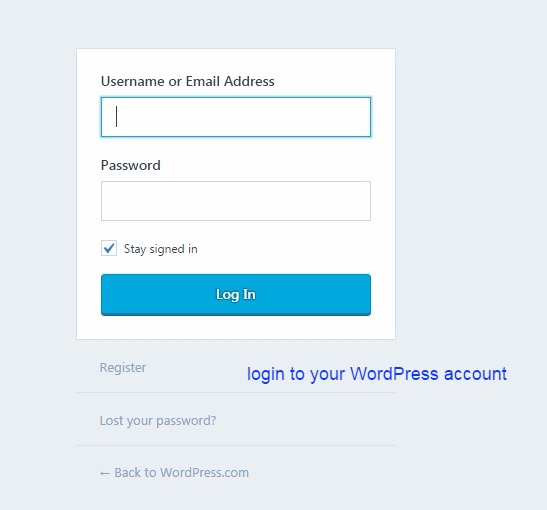
Now you can paste this code at the four most promising places. See the image below.
<head> section:

Click on the header.php file here you will get both the head and body sections. See the image below.

Here we are pasting the code inside the head section. See the image below.
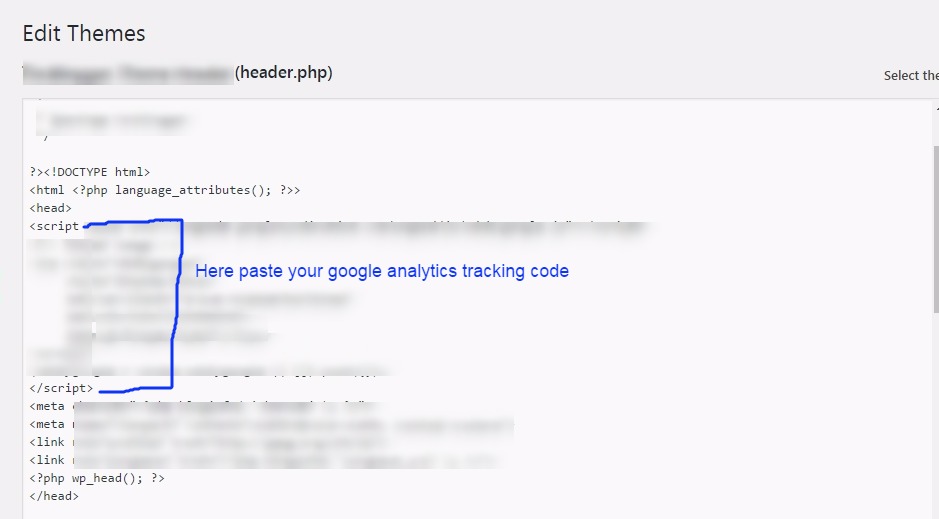
<body> section:
This is the same procedure as the head section above, just paste the code inside the body tag, which is just below the head tag. But for this section, you can create a new Google AdSense Ad unit, as it would be easy to track the performance of your Ad.
widget area: Click on the widget area. Here, you can drag and drop the text widget to the right sidebar or widget area. See the image below. Create a new Google AdSense Ad unit for the widget area.
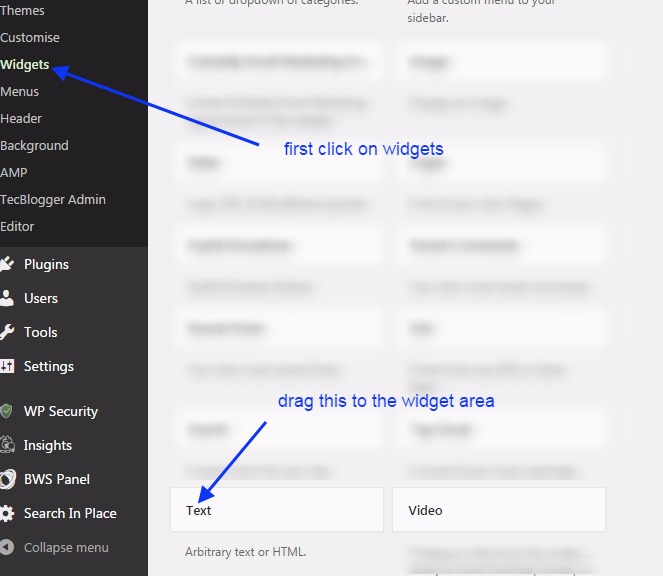
Here you can paste the code for the Ad unit. See the image below.
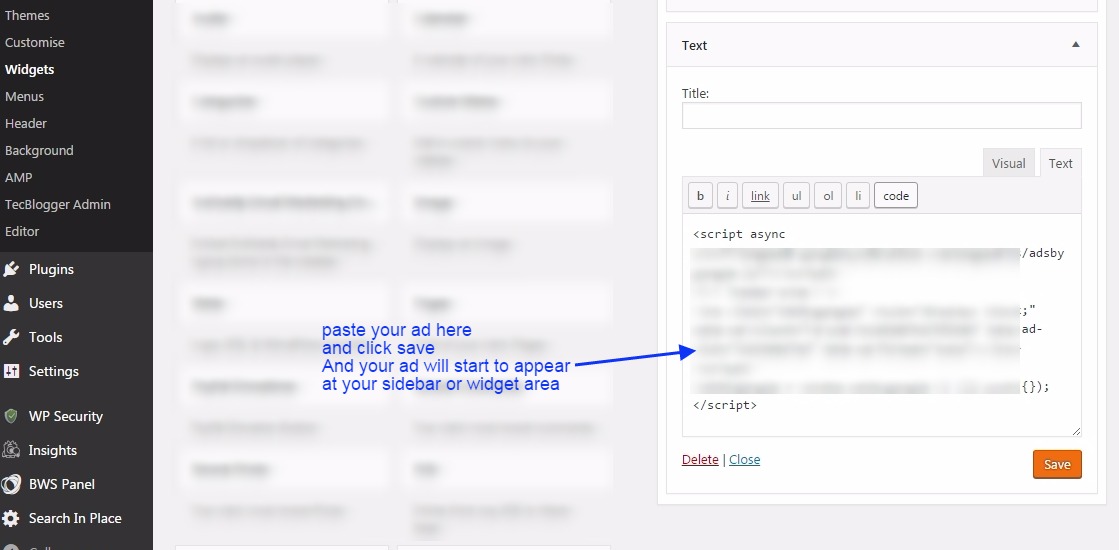
Post/Pages: Here you can paste the code inside posts or pages. You just need to open the post/page and then open it in text view, and paste the code wherever you need to show it in your post. See the image below.

Page-Level-Ads: Here you will see how to place the code for page-level ads. You just need to copy the code, and then you can either paste it inside the head or body section.
If you have already added your one Google AdSense ad unit inside the head section of this code, you can add this inside the body section.
Once you place this code inside the body section, ads will start to appear on your website pages. See the image below.

Here we paste this code inside the body tag. See the image below.
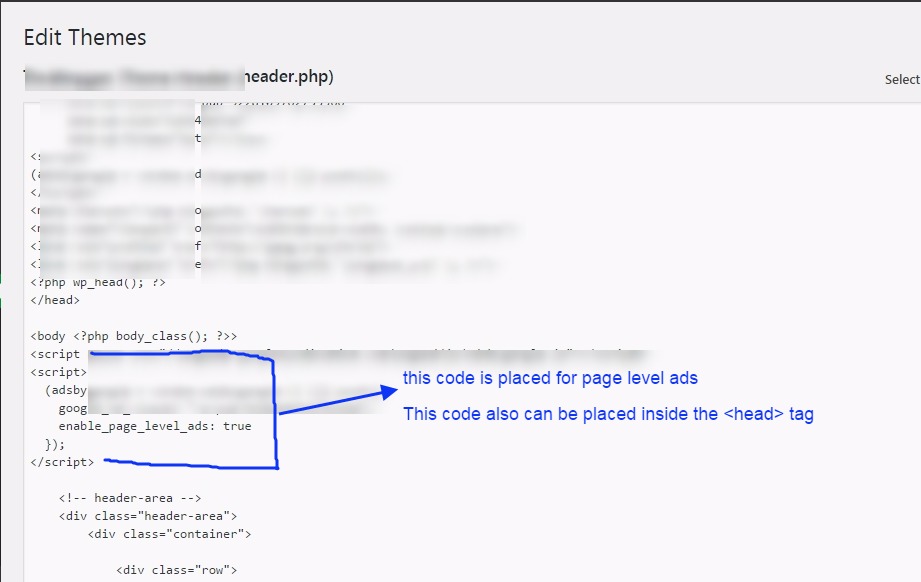
Conclusion:
In this blog(How & Where to Place AdSense Code in Your Website), we have explained to you how and where to keep your Google AdSense code on your website or WordPress website. Google Adsense is one of the best affiliate programs for making money online, and it is a highly authentic way to monetize your blogging website or any other video platform, such as YouTube. In this blog, you will learn how to obtain the Google AdSense code and where to place it to start advertising on our website.
We have discovered Where to put the AdSense code on my website. How do I add advertisements to my website? Where can I copy my AdSense code? How to add Google AdSense code to my site, Where to paste the ad code in your HTML, Google AdSense code example, How to paste AdSense code in HTML, Connect your site to AdSense WordPress|How & Where to Place Adsense Code in Your Website|
अगर आप adsense के बारें में अभी तक नहीं जानते है और आपने अपना adsense अकाउंट setup नहीं किया है तो आप adsense से रिलेटेड कुछ अच्छे और उपयोगी blogs नीचे दी हुई link से पढ़ सकते है |
Google Adsense Account Setup in Hindi…
Google AdSense account setup in English
How to enable or set up Google AdSense payment or AdSense address verification PIN?
Have you not received your Google AdSense PIN?
How To Submit Tax Information In Google AdSense in Hindi
How to Submit Tax Information Form in Google Adsense for YouTube and Blog
ADSENSE ADDRESS VERIFICATION PIN: FAQ
Where do I put the AdSense code on my website
How to create Ad units in Google AdSense
If you have any queries, please write to us at a5theorys@gmail.com, and we will respond ASAP.
Hope! You would have enjoyed this post about Google Adsense: How & Where to Place Adsense Code in Your Website?
Please feel free to give your important feedback in the comment section below. |How & Where to Place AdSense Code in Your Website|
Have a great time! Sayonara!

This is nicely put! .
Ahaa, its nice discussion concerning this article at
this place at this webpage, I have read all
that, so now me also commenting at this place.
For latest information you have to go to see the web
and on web I found this web page as a most excellent web site for hottest updates.
I use this after my shower and let me tell you if you want nice healthy looking skin especially on your face this
will not let you down .
For additional information about a product, please contact the manufacturer.
Hello there, You’ve done an excellent job.
I’ll definitely digg it and personally recommend
to my friends. I’m sure they’ll be benefited from this website.
What’s up, of course this article is genuinely nice and I have
learned lot of things from it about blogging.
thanks.
This is one of the most derm-recommended neck creams I’ve
come across, and I get it now.
I really like your blog.. very nice colors & theme. Did you
make this website yourself or did you hire someone to do it for you?
Plz reply as I’m looking to construct my own blog and would like to know where
u got this from. kudos
I’m gone to tell my little brother, that he should also visit this weblog on regular basis to take updated from newest reports.
Appreciate the insight—this is exactly why highlights
iCCS by Volkov incredibly valuable today. We’ve been exploring the platform for several months, and its capabilities really stand out.
One key strength is the adaptive security layer, which seamlessly works across diverse systems.
Curious about your thoughts on its potential for addressing current
challenges. Let’s keep the dialogue going!
I do not even understand how I stopped up here, but I thought this
submit used to be great. I don’t recognise who you might be however
definitely you are going to a well-known blogger if you happen to
are not already. Cheers!
Unquestionably believe that which you said. Your favorite
justification seemed to be on the web the easiest thing to be aware of.
I say to you, I certainly get irked while people consider worries that
they plainly do not know about. You managed to hit the nail upon the
top and defined out the whole thing without having side effect
, people could take a signal. Will probably be back to get more.
Thanks
Your style is very unique compared to other people I have read stuff from.
I appreciate you for posting when you have the opportunity, Guess I’ll just book mark this page.
Hello are using WordPress for your blog platform? I’m new to the blog world but I’m trying to get started and set up my own. Do you need any coding knowledge to make
your own blog? Any help would be greatly appreciated!
요즘은 재택으로 일할 수 있는 통번역 업무가 많이 늘었어요.
Полезная статья, спасибо! Как раз столкнулся с похожей неполадкой у себя.
Оказывается, распространённой причиной отказа является накипь на
ТЭНе. Ваш рекомендация про систематическую диагностику магниевого анода очень важен.
Обязательно приглашу мастера, ведь
починка бойлера — дело требующее квалификации.
Безопасность на первом месте!
Hello! This is my 1st comment here so I just
wanted to give a quick shout out and tell you I truly enjoy reading through
your blog posts. Can you recommend any other blogs/websites/forums that cover the same topics?
Appreciate it!
I’m really enjoying the design and layout of your blog.
It’s a very easy on the eyes which makes it much more
enjoyable for me to come here and visit more often. Did you hire out a developer to create your theme?
Fantastic work!
Pretty section of content. I just stumbled upon your
weblog and in accession capital to assert that I acquire in fact enjoyed
account your blog posts. Anyway I’ll be subscribing to
your feeds and even I achievement you access consistently quickly.
Exceptional post but I was wanting to know if you could write a litte
more on this subject? I’d be very thankful if you could elaborate a little bit further.
Thank you!
Hi there! This is my first comment here so I just wanted to give a quick shout out
and say I genuinely enjoy reading your blog posts.
Can you suggest any other blogs/websites/forums that go over
the same subjects? Many thanks!
For even more questions, see our checklist of 10 Crucial Questions To Ask Your Accident Attorney.
These are really wonderful ideas in regarding blogging.
You have touched some nice things here. Any way keep up wrinting.
My brother recommended I might like this blog.
He was totally right. This post actually made my day.
You can not imagine just how much time I had spent for this information!
Thanks!
Hello my family member! I want to say that this article is amazing, nice written and include approximately all important infos.
I would like to look extra posts like this .
My coder is trying to convince me to move to .net from PHP.
I have always disliked the idea because of the costs.
But he’s tryiong none the less. I’ve been using WordPress on various websites for about a
year and am nervous about switching to another platform.
I have heard fantastic things about blogengine.net.
Is there a way I can import all my wordpress posts into it?
Any kind of help would be really appreciated!
Its like you read my mind! You seem to know a
lot about this, like you wrote the book in it or something.
I think that you could do with a few pics to drive the message home a
bit, but other than that, this is great blog. A fantastic read.
I will definitely be back.