Hello Friends, In this blog post(What type of editor is used to edit HTML?), I am going to explain to you about HTML Editors/What is the best free HTML editor?
Whenever we decide to learn HTML language then the first thing that comes to our mind is where to start writing HTML code which is a genuine question|What type of editor is used to edit HTML?|
If we talk on a broad level then there are various professional HTML editors to write HTML code to design a professional webpage like NetBeans IDE which allows us to write the HTML code|What type of editor is used to edit HTML?|
But at the basic level or for new learners or beginners Notepad is the best option to write HTML code though you can use any version of Notepad |What type of editor is used to edit HTML?|
Using this blog post(What type of editor is used to edit HTML?)we will explore How to create an HTML editor. What is the best free HTML editor? What type of editor is used to edit HTML? What are the benefits of an HTML editor? HTML editor free, HTML editor download, CoffeeCup HTML Editor, HTML editor software, WYSIWYG HTML editor, WYSIWYG HTML editor free, Best HTML editor
What is the step-by-step procedure to write and run an HTML code in a notepad as an HTML Editor?
This is a very simple process to use Notepad as an HTML Editor, you just need to follow the procedure given below.
First, open your notepad, see the below image for the same.
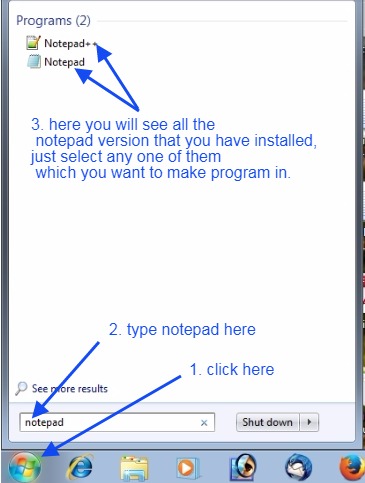
Then write HTML code in your notepad. See the below image for the same.

Now save your program or code with HTML or HTM extension on the desktop though you can save it anywhere on your desktop. See the below image for the same.


Now you can run your program on the browser. See the below image for the same.


So, here you have learned how to make an HTML program with basic HTML editors like Notepad. We will also let you know about some professional editors who are used to writing HTML code and designing web pages.

So you can use any of the professional HTML editors to develop your webpage for your website.
What is the WYSIWYG HTML editor?
WYSIWYG stands for ‘What you see is what you get and is designed to see the result of the HTML code instantly. These are advanced HTML editors and are being used by most web development programs nowadays.
Within these HTML editors, you can easily play around with the text and images and set them as per your requirements. You will see the same result in the browser when you access it within your website or web page.
5 Best Free WYSIWYG HTML editor?
CoffeeCup HTML Editor
Komodo Edit.
Apache NetBeans.
Notepad++.
Visual Studio.
Conclusion:
Within this blog post(What type of editor is used to edit HTML?), we have learned about HTML editors, This is the very first step to learning HTML. We should know where ever we can write HTML programs. We have also explored WYSIWYG editors. We have also discussed How to create an HTML editor. What is the best free HTML editor? HTML editor free, HTML editor download, CoffeeCup HTML Editor, HTML editor software, WYSIWYG HTML editor, WYSIWYG HTML editor free
Best HTML editor.
In case of any queries, you can write to us at a5theorys@gmail.com we will get back to you ASAP.
Hope! you would have enjoyed this post about HTML editors: What type of editor is used to edit HTML?
Please feel free to give your important feedback in the comment section below|What type of editor is used to edit HTML?|
Have a great time! Sayonara!
