Hello friends, in this blog post(How To Stop Beep Sound In Dell Laptop) I am gonna discuss the beep sound problem while starting the laptop.
Has it ever happened to you that when you started your laptop then suddenly you heard a very irritating beep sound?|How To Stop Beep Sound In Dell Laptop|
Yes/No, might be few people would have encountered this type of beep sound problem from the laptop at the booting time or laptop startup|How To Stop Beep Sound In Dell Laptop|
Generally, when people start their laptop and then they see the window logo of their system and suddenly hear a beeping voice from inside the laptop|How To Stop Beep Sound In Dell Laptop|
Why does this beep sound start to come from the laptop when you start your laptop?
See, there could be various reasons for this problem.
It could be caused either due to a software glitch or some hardware problem.
But Friends, you should not be worried too much about this beep sound, as generally, it does not indicate any major problem with your laptop.
There is very very less chance that this beep sound is due to a major problem in your system.
In several cases, it is found that this beep sound is due to your keyboard, RAM, or your hard disk.
When either of them is functioning well then this may create this beep sound.
If your keyboard is not fixed properly, the keyboard key is left pressed,…
…the keyboard has been damaged, or the RAM is either not fixed properly or not working fine.
The hard disk is not fixed properly or the hard disk has been damaged.
So the very first thing you need to do is, just remove this equipment…
…one by one and check whether which one creating the problem.
Suppose you remove your keyboard cable from your laptop and…
…then you start your laptop and you see that the beep sound is gone now.
This means your keyboard was creating this beep sound problem.
The way, you can also try for your RAM and hard disk too.
But it is a very rare chance that this beep sound comes due to RAM and hard disk problems.
Most of the time it is due to the keyboard issue.
How can we sort out this keyboard key problem?
This is a very simple procedure. You just need to open your keyboard and take out the connecting cable…
…gently once and then again fix it at the right place and then check whether the beep sound is still coming or going.
If you have any problem opening your keyboard then you can see the YouTube video for your specific laptop model.
And you can easily learn how to switch off the cable and again switch in the cable for your keyboard connection.
After checking all your keyboard connections if the problem persists.
Then you can check for the pressed keys that have been left pressed and stuck.
If nothing is working then you have to change your keyboard as the keyboard is not repaired generally.
But if you are not planning to change or purchase a new keyboard at the moment then do not worry.
You can still get rid of this beep sound of your laptop.
How can you stop the beep sound without changing any hardware in your laptop?
To stop this beep sound coming out of your laptop you first need to stop the beep sound event in your laptop.
You can easily close this beep sound by using some settings on your laptop.
And then you can still work with your old keyboard.
Please go through the below-given procedure step by step to stop the beep sound of your laptop.
Procedure to stop the laptop startup beep sound:

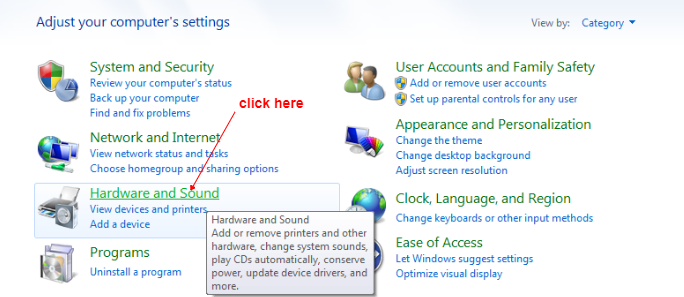
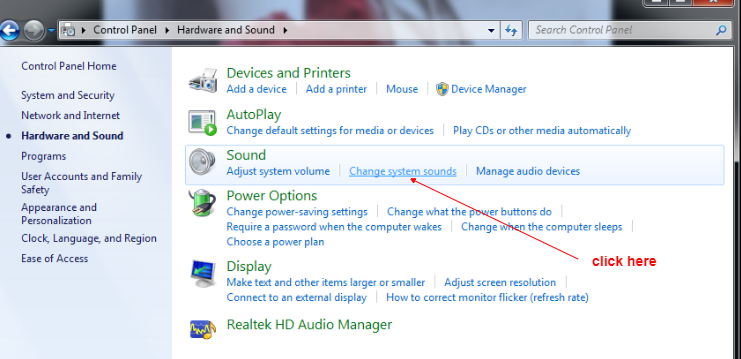
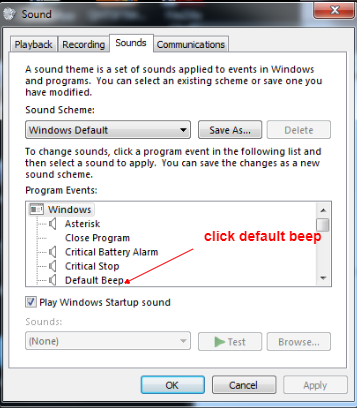
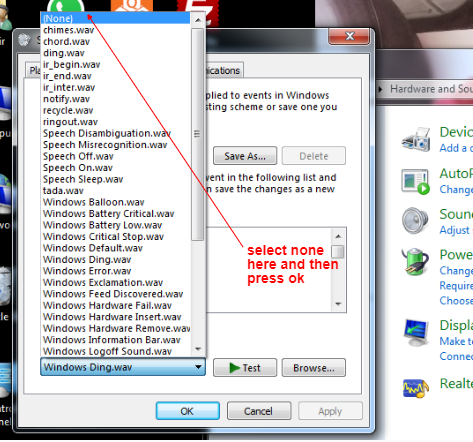
What if this problem is not due to your keyboard but due to something else?
Do not panic in any situation as every problem has some solution, so this beep-sound problem also has some solution.
If this is not due to your keyboard then at the next step you just need to check with your RAM.
Here you are free to experiment with your RAM slot. Just exchange them, remove one, and fix one, and vice versa.
That means you just need to make sure whether this problem is happening due to the RAM slot or not.
If you do not know how to get your laptop RAM and how to open your laptop to get the RAM slot.
Then you can watch the related YouTube video for the specific laptop model.
Then you can easily perform this experiment.
If everything is fine with your RAM then you can go ahead the check your hard disk whether it is properly in place or not.
You can take out your hard disk once and then again fix it in the slot.
And to get the hard disk of your laptop you can watch the related YouTube video for your specific laptop model.
You can also go through a few more amazing blog links related to Computer Basics:
Firewall Functions And Features In Hindi…
Firewall Advantages And Disadvantages In Hindi…
Firewall Benefits In Hindi…
Types Of Firewalls in Hindi…
What Is a Firewall In Hindi…
Computer Components In Hindi…
RAM vs ROM In Hindi/ RAM और ROM में अंतर…
What Is Computer RAM In Hindi…
Google Drive Kitna Free Space Provide Karta Hai…
How To Stop Beep Sound In Dell Laptop…
In the case of any queries, you can write to us at support@a5theory.com we will get back to you ASAP.
Hope! you would have enjoyed this post ‘How To Stop Beep Sound In Dell Laptop’.
Please feel free to give your important feedback in the comment section below|How To Stop Beep Sound In Dell Laptop|
Have a great time!

Thank you for your sharing. I am worried that I lack creative ideas. It is your article that makes me full of hope. Thank you. But, I have a question, can you help me?