Hello Friends, In this blog post(The drive is not ready for use its door may be open) I am going to let you show how to solve such an error when encountered in your system, You can see this error(The drive is not ready for use) while you install the window operating system,…
after the installation when you install one version to another version of the Windows operating system, an error with Windows (XP). However, this error may also come with some other action and stuff|The drive is not ready for use its door may be open|
What happens when this error comes to your system?/ The drive is not ready for use its door may be open.
When you encounter this error, then one error dialog box starts to appear on your screen again and again. If you close it then it starts to come again on your screen. See the below image for this error dialog box|The drive is not ready for use its door may be open|
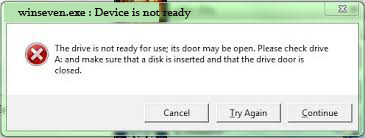
So here we just going to show how to solve this error when it comes to your window system.
To fix this error you just need to follow the below-given procedure step by step(The drive is not ready for use its door may be open).
First Go to your start button and type device manager on your search button. Once you will type this you will see the device manager option in the above list. See the below image for the same.

Now click on Device Manager, and one dialog box will appear.
Now you need to click on the disk drive option and the suboption in the dialog box. See the below image for the same.

Now another dialog box will appear. Here you will need to click the driver option. See the below image for the same.

Now another dialog box will appear. Here you will need to click on the disable button if it is active.
If you are getting this error then this button will be active probably. See the below image for the same.

Once you will click the ‘Disable button’ a process of a few seconds will start to run with the cursor rolling around.
Make sure that your error dialog box(shown in Fig1) is open then make it close immediately, or else your process will not finish.
Now after the process(The drive is not ready for use its door may be open) is finished, restart your system and you will find that the error dialog box will not appear on your screen.
You can also go through a few more amazing blog links below related to Computer Basics:
Internet History In Hindi…
Computer Hardware और Software में क्या अंतर है…
Supercomputer vs Mainframe Computer In Hindi…
How to stop the beep sound on my laptop…
How To Make Bootable Pendrive In Hindi…
Fix the black screen in a Dell laptop using Windows 10…
Fix Error: “The drive is not ready for use its door may be open”…
What is the difference between IPv4 and IPv6…
Classful Addressing vs Classless Addressing…
Client-side scripting vs Server-side scripting In Hindi…
In the case of any queries, you can write to us at a5theorys@gmail.com we will get back to you ASAP.
Hope! you would have enjoyed this post about Fix Error: “The drive is not ready for use its door may be open.
Please feel free to give your important feedback in the comment section below|The drive is not ready for use its door may be open|
Have a great time! Sayonara!
