Hello Friends, In this blog post(free WordPress blog), I am going to explain how to create a free WordPress blog or WordPress website.
Here you don’t need to pay even a single cent for any stuff.|free WordPress blog|
You can build your free WordPress blog with free themes and plugins available in bulk.|free WordPress blog|
As most of us know the WordPress blogging platform provides all possible facilities of today…..|free WordPress blog|
…demand to make a perfect and amazing blogging website even you can use it better for selling your product and services.
WordPress made people’s life very simple who wants to launch a blogging website or any product and service-based website?
Now there may be a lot of questions in users’ and new users’ minds who are either using…
…WordPress or planning to use WordPress to develop their sites or a decent online presence.
Is it free to make a WordPress blog?
Yes, you can set up a free WordPress blog and try using all the tools and functions inside the admin panel.
And once you can have enough sound in WordPress then you can buy the domain and hosting…
…or a complete package plan from WordPress hosting or any other suitable hosting provider.
You can enjoy a free blog with WordPress.
Can I monetize a free WordPress blog?
No, You can’t, you can see the details at the bottom.
What is the benefit of setting Free WordPress weblog?
It can make you use the WordPress platform and its tools.
First, you can test the free WordPress blog service, and when you feel to upgrade to have…
…a specific domain with your own identity then you can go for an upgrade plan.
In the Free WordPress blog setup, you will get a free available domain relevant to your search and free WordPress hosting to host your blog.
This is also a live website and you can get live exposure to the live audience, even if your blog is nice and have quality content then…
…it can also rank in the Google search engine through a Free WordPress blog that does not appear in the Google search engine in general.
What is the procedure to set up a free WordPress Blog? / How do I create a free WordPress blog? / How can I create a blog in WordPress?
This is a very simple procedure, you just need to follow the step-by-step procedure given below.
Copy the link in the browser which is given below.
Click on Get Started as shown in the below image.
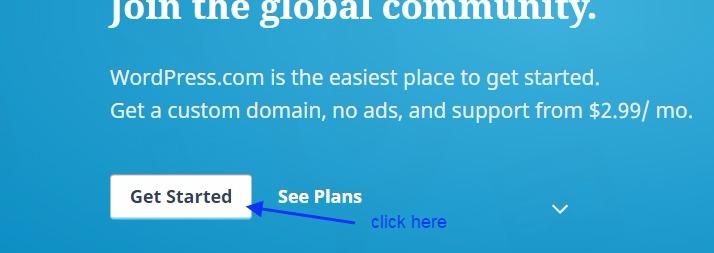
Here you can select the theme type for your weblog. See the image below.

Here set your Free WordPress domain or site address. See the image below.
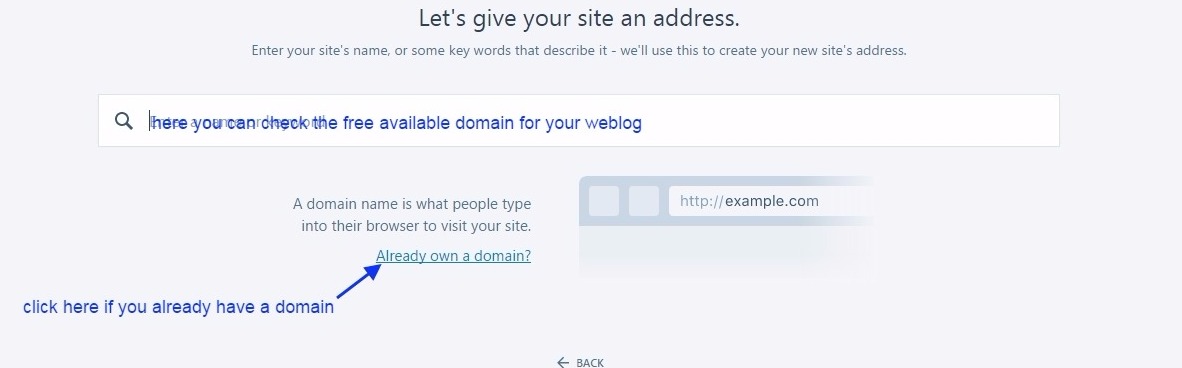
Enter your domain and search for its availability, otherwise, choose a relevant domain address. See the image below.

Here you can choose the design for your theme. See the image below.
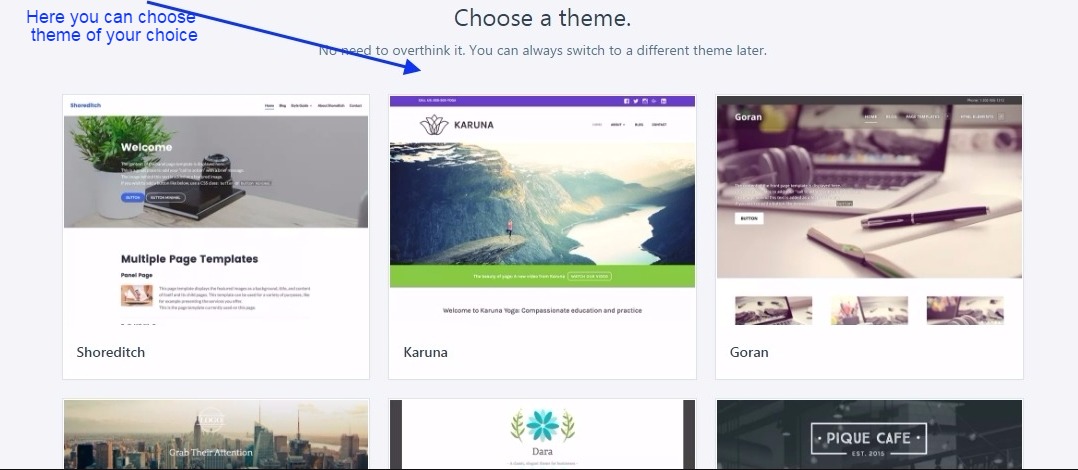
Choose the free plan for your WordPress Blog as shown in the below image.
You could have also skipped the previous steps and can manage it later from your WordPress admin panel.
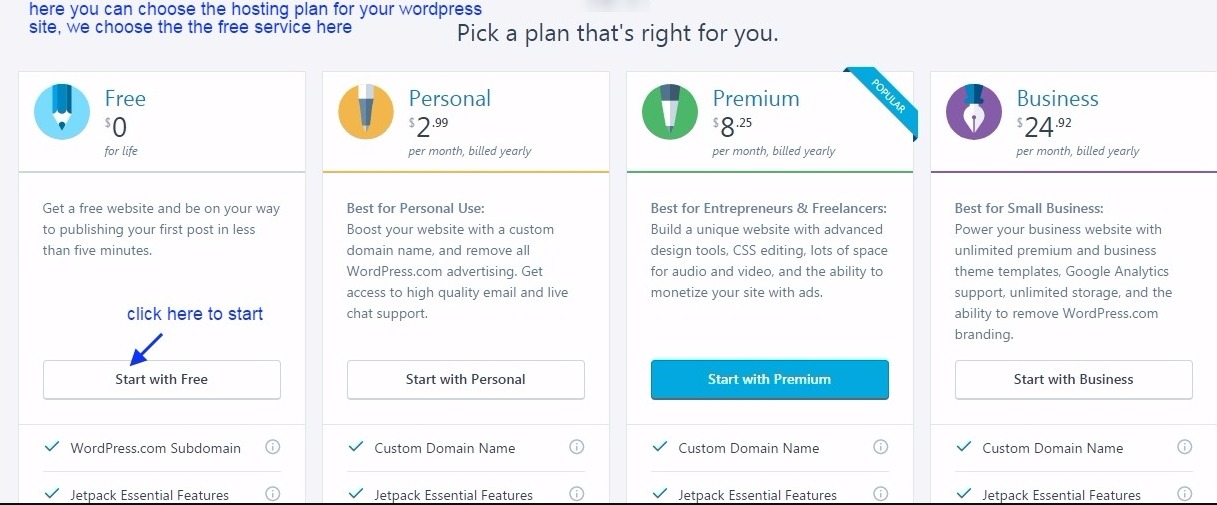
Here create the credentials for your WordPress login.
Enter the email id, username, and password. See the image below.
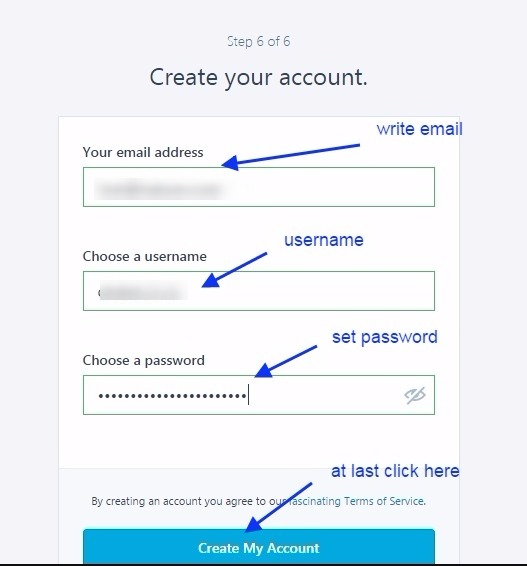
You are almost set with your WordPress website.
Now you are a WordPress site admin panel. See the image below.

Here you can make the changes in your account settings and change your password too.

You can also check the stats for your website regularly. See the image below.

From your WordPress admin panel, you can create the pages, and posts as shown in the below image.
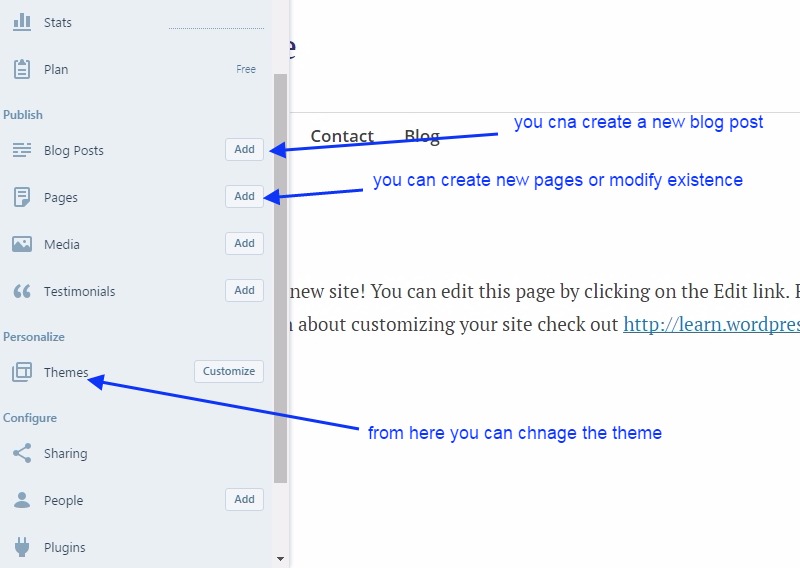
Here we are writing a new post and adding an image to the WordPress post.
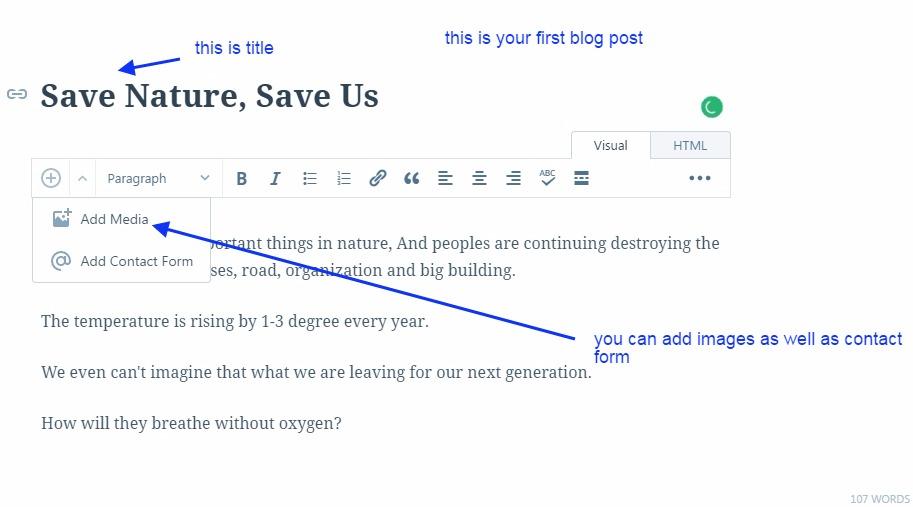
When you are done with all sorts of writing and attaching the media to your post then you have the option to publish your post.
Once you click the publish button then your post goes live to the whole world.
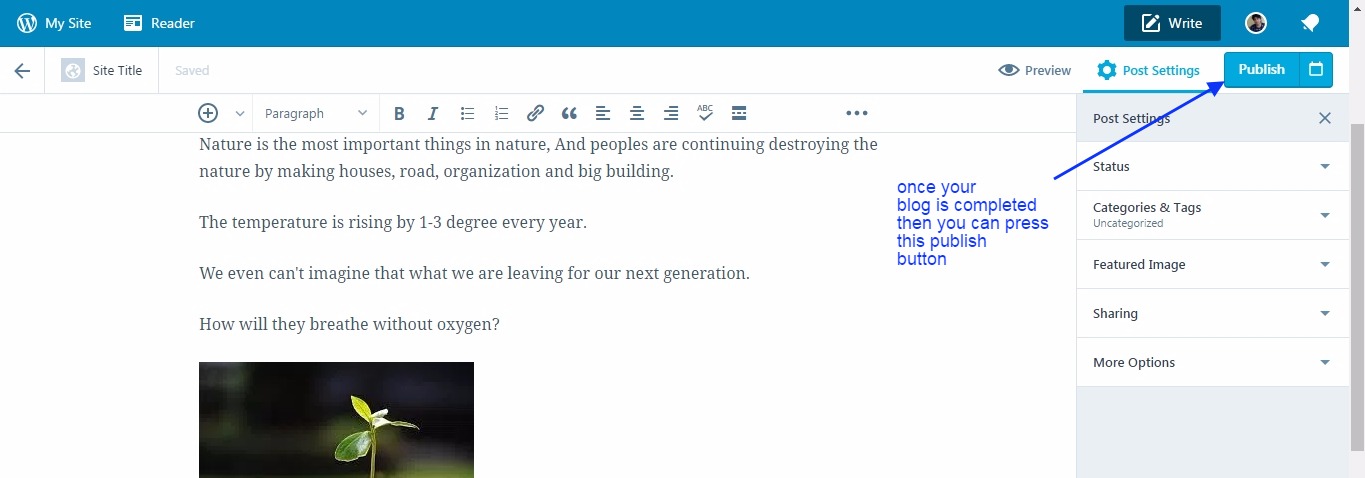
This is your final website blog look. See the image below.
savenature299.wordpress.com – this is your web address.
Until you use this free WordPress domain, you will see this postfix WordPress.com in your web address.
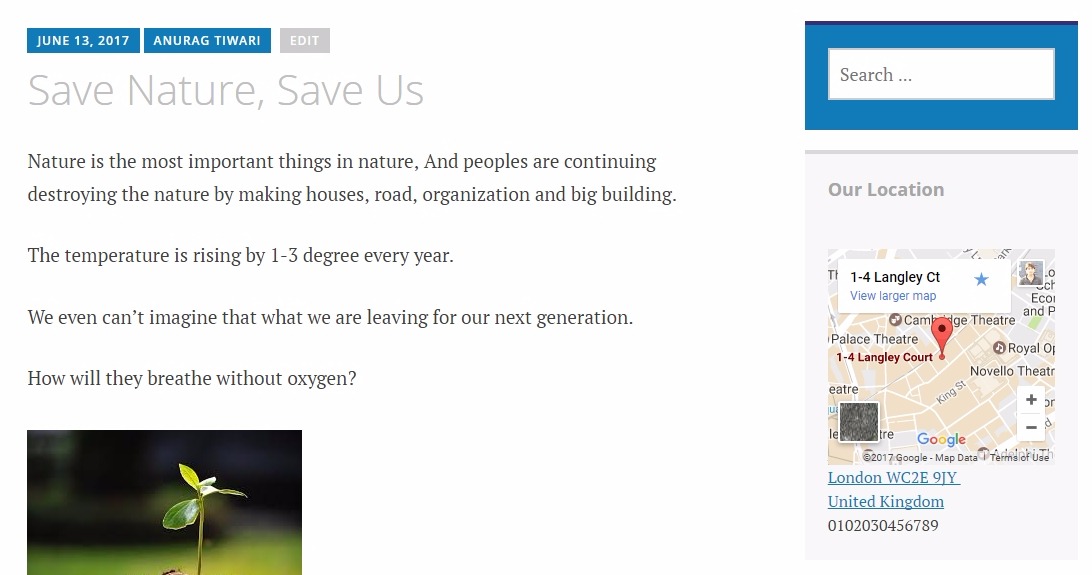
Will my free WordPress blog site be visible in the Google search engine or Can it rank in the Google search engine?
Yes, if you write high-quality content then your site might rank in the Google search engine and Google will perform the indexing of your website.
Most of the Free WordPress blog which has been popular comes on the first page of the Google search engine.
So try to deliver high-quality content, and you will get recognition for your website.
Can you apply Google Analytics to your free WordPress blog?
Yes, but this would not be absolute tracking. you can do this and can track your WordPress.com blog.
You can’t do this by using the WordPress plugin.
You can not track your WordPress.com blog with a WordPress plugin at all.
Though you can directly create an account in Google Analytics for this website, you are not allowed to add this code to your…
…theme header page, WordPress.com is a self-hosted blog and you can’t access the files and pages of your free blog or theme.
If you want to set up a proper Google Analytics then you will need to upgrade your WordPress.com free hosting to WordPress.Org which is paid hosting.
This is a bit technical, but you can track your WordPress.com blog in this way using Google Analytics.
This tracking would not provide you with the exact data or complete data as there are several restrictions on this free WordPress blog.
Can you use Google Adsense with your free WordPress.com blog using a free WordPress blog? / Can I monetize a free WordPress blog?
No, you can not use Google Adsense with your WordPress.com blog or free WordPress blog, instead, you can…
…use this with WordPress.org blog which is your blog with your domain in your purchased hosting environment.
You can also check for the extensive relevant blog post links given below.
How to install WordPress on localhost or local server….?
How to install a WordPress theme….?
How to customize a WordPress theme….?
How to install a WordPress plugin….?
How to make your first WordPress Blog Post…
How to add a widget area in WordPress…
WordPress Widget Area In Hindi…
How to Create a Child Theme In WordPress In Hindi…
How do I add Google Analytics code to my website…
Setup Your Free WordPress Blog…
How to manage & Design Menu in WordPress…
Conclusion:
In this blog post(free WordPress blog), we have seen how can we set up a free WordPress blog and can start a new blogging website instantly. With this free WordPress blog plan, you can learn from scratch and can master a WordPress blog. Once you feel comfortable in a WordPress blog then you can upgrade your plan and get all the advanced features and access to the WordPress site and can generate revenue from your WordPress website.
So we have found many answers to important WordPress questions like, create a free blog how do I create a free WordPress? blog? Is it free to make a WordPress blog? How can I create a blog in WordPress? Can I monetize a free WordPress blog? We have also explored WordPress themes and plugins.|free WordPress blog|
In case of any queries, you can write to us at a5theorys@gmail.com we will get back to you ASAP.
Hope! you would have enjoyed this post-free WordPress blog setup.
Please feel free to give your important feedback in the comment section below.
Have a great time! Sayonara!

very well post