Why do we need to verify the domain at Amazon SES …..?
There are two main reasons for this given below.1. If your domain is verified then your email will be shown as email via your domain for example test@yourdomain.com instead of test@gmail.com via amazon.com.2. If your domain is verified then you can get a high email open rate as most of the recipient’s servers will get your domain as a verified domain.So by verifying your domain you can reduce the maximum of your spam and bounce emails. So verification of your domain at Amazon SES is very important for your email reputation.How to verify the domain at Amazon SES? / How do I verify my domain with Amazon SES? / Amazon SES domain verification GoDaddy.
For verifying your domain you just need to add the SPF and DKIM records or text records to your domain hosting site.How to get SPF and DKIM records and add them to the domain hosting site….?Please follow the below procedure step by step.
1. log in to your AWS account.
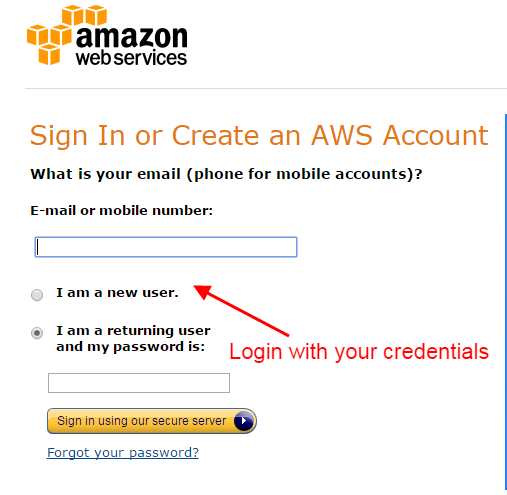
2. Click on SES in the AWS service dashboard.
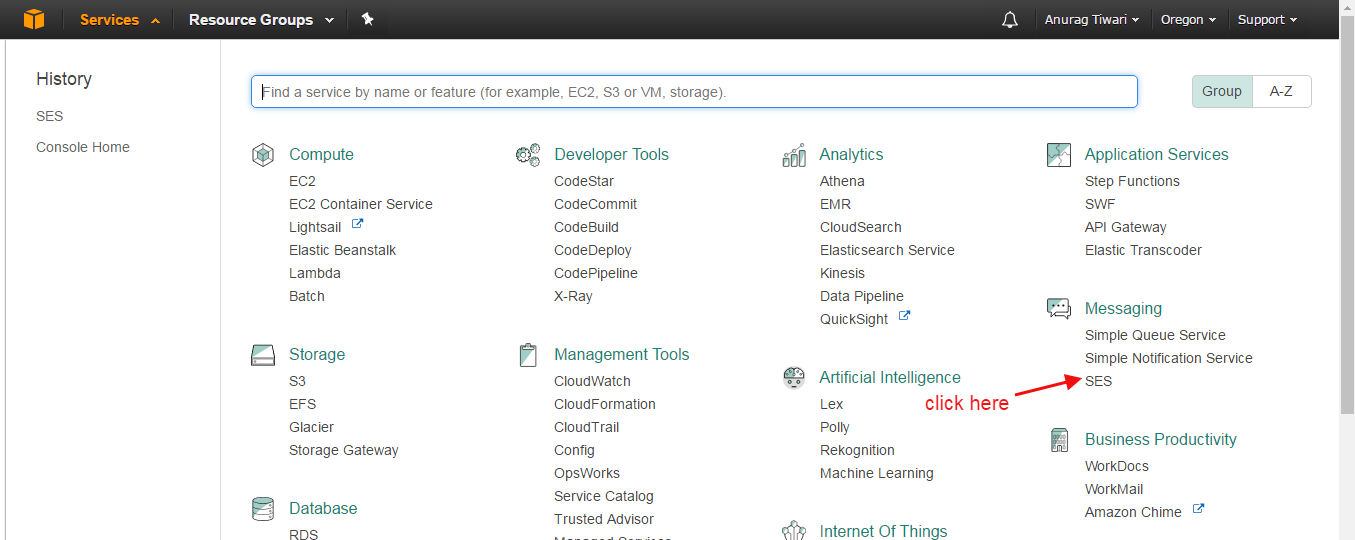
3. click on the domain.
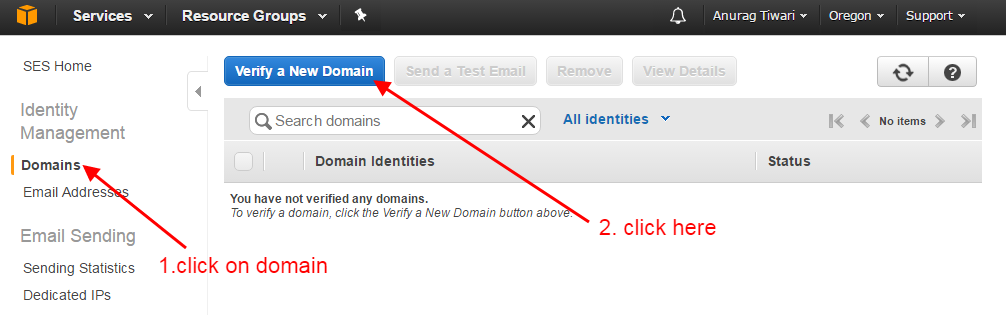
4. Enter the Domain to be verified. Check the box for DKIM records and get all the records.Here I am just showing you an example of Gmail.com, so enter your domain like mytestingdomain.com.
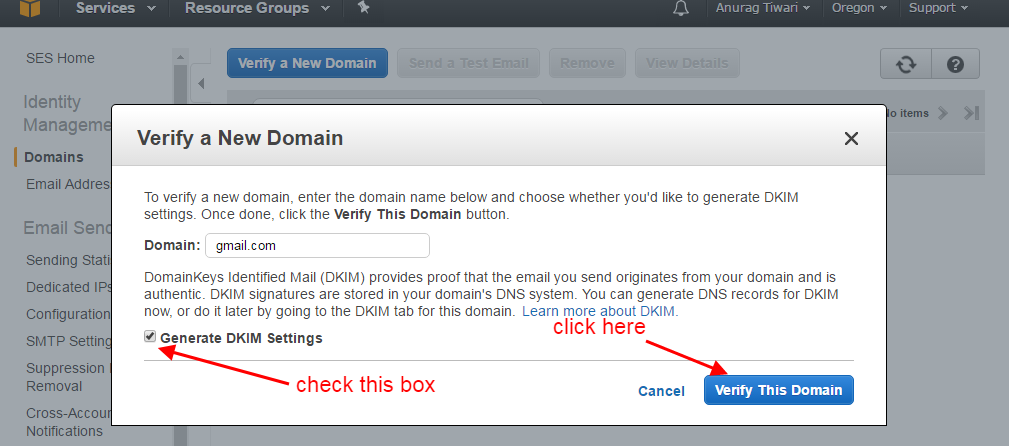
5. Here you get all the records to be added to your domain hosting site. Please see the records in the below image.
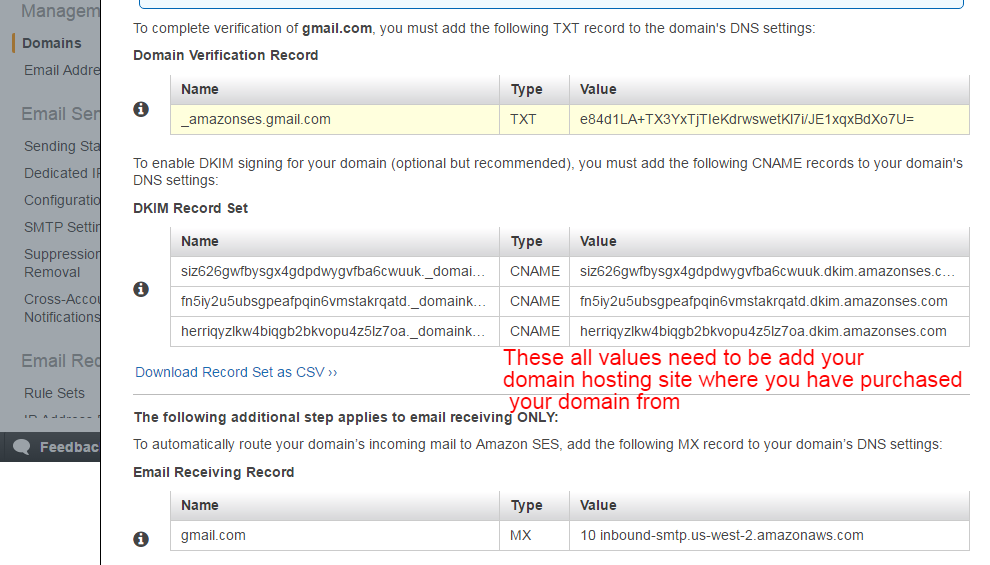
6. log in to your domain hosting site where have you purchased your domain for example log in to Godaddy if you have purchased your domain from Godaddy.

7. Click on Manage.
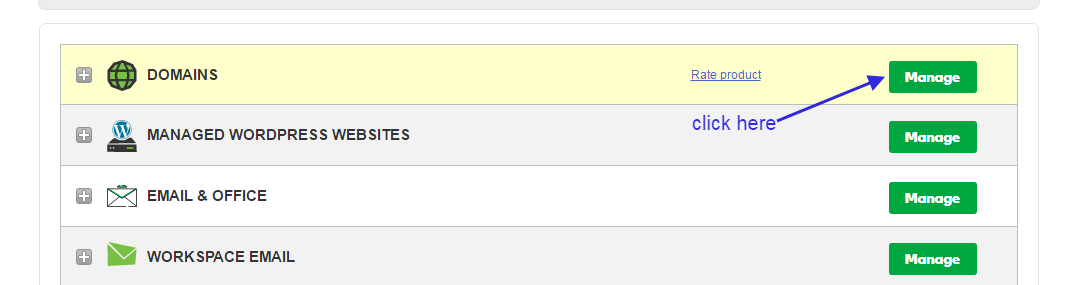
8. Click on Manage DNS.
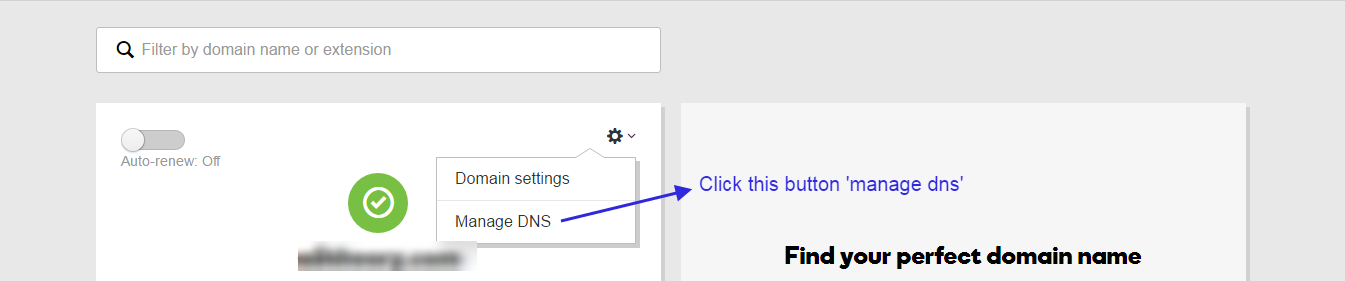
9. Click on the add button to add all the required values you have above.
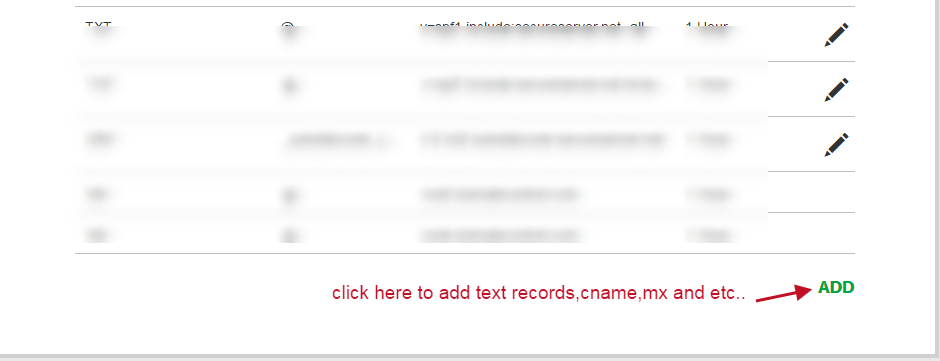
10. Here you can add all the values like TEXT, CNAME, MX, etc.So just add all the values one by one. In the TTL field, you enter 1 hour as this field indicates the records update time.

Once you enter all the records for SPF and DKIM, they update within 24 hours and your domain gets verified. See the image below.
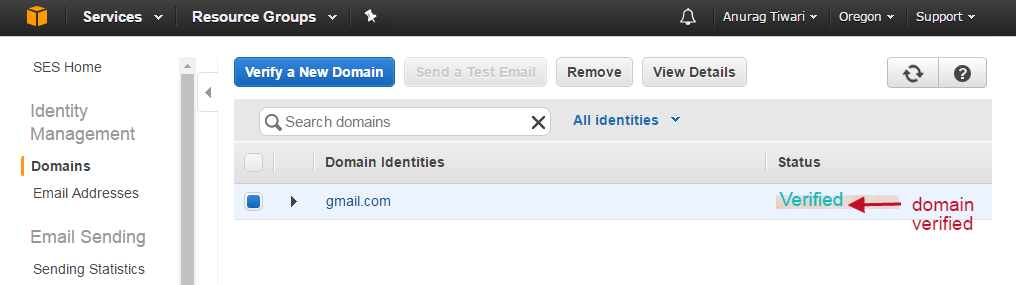 Now your email will be shown as email@yourdomain.com without the via symbol like via amazon.com.So, this was the step-by-step process of domain verification at Amazon SES.
Now your email will be shown as email@yourdomain.com without the via symbol like via amazon.com.So, this was the step-by-step process of domain verification at Amazon SES.Quick Q&A: How do I verify my domain with Amazon SES?
How long does AWS domain verification take?
The standard time is within 48 hours. But they are usually verified much sooner if you have correctly placed the text records.How do I verify my Amazon SES email?
This is a simple email verification process like other email verification processes. For more details, you can go through the link.How do I verify my Amazon SES email?How do I check a TXT DNS record?
This is also a very simple process, here you need to take the SPF and DKIM records from the Amazon SES and place them in your DNS setting at your domain hosting site.But here the main thing is that you should know where can you get the SPF and DKIM records for the same. You can go through the blog to see the process in detail.See the AWS domain verification process in detail…Is AWS SES free?
Like many, another SMTP provider AWS web service or AWS SES also provides a free tier plan where you can send 2000 emails per day for free of cost.And if you send more than this free range then you will have to pay a charge of $0.10/1000 emails.Can Amazon SES receive an email?
Amazon SES does not provide the facility to receive emails using either of the email clients like Microsoft Outlook etc.Amazon SES does not include IMAP and POP servers which are used to receive emails using any email client.But if you want to do both send and receive emails using Amazon web service then you can use Amazon Workmail where you can send as well as receive the email.You can also go through a few important blog links related to email marketing below: How to stop email from falling into the user’s spam folder.See a few best tips for effective email marketing.Learn Email marketing in Hindi.30+ Best Email marketing service providers study and reviews.8 Best Tips for sending a successful email campaign.Domain Registration vs Domain Hosting In Hindi…Email को Spam folder में जाने से कैसे रोके?…Which domain is best for effective email marketing…What does it mean if your account is suspended?…How badly do emails impact your email campaign…SPF और DKIM रिकार्ड्स क्या होते है, कहा पर मिलते है और कहा पर उन्हें रखना होता है ?…Email marketing क्या है और इसका उपयोग कैसे करते है ?… How do I check if a sent email ended up in the receiver’s spam box automatically… हम Email में कितनी बड़ी file attachment भेज सकते है … Can Yahoo Send Scheduled Emails… SMTP क्या है और कैसे काम करता है… Most Common Email Marketing Mistakes In Hindi… Email Scraping In Hindi… Email marketing क्या है और इसका उपयोग कैसे करते है… SPF and DKIM records in Hindi… 5 Free Email Marketing Software…Amazon SES/ Verifying the email address in Amazon…
Amazon Sandbox: How to Increase Email Sending Limit…

Yes… Likely… The easier, the better… All ingenious is simple.