Hello Friends, In this blog tutorial(Find Email Domain Exists Or Not using PHP), I am going to explain how to check whether the email domain exists or not. Domain verification is a very essential process to stop all the spammers from accessing our website or database.
Domain verification is a process of email verification because if the domain is not valid, then ultimately the email will be invalid and a fake email.|Find Email Domain Exists Or Not using PHP|
Using this blog post(Find Email Domain Exists Or Not using PHP), we will discuss Verify email address without sending an email, Bulk email verifier, Email verification service, Email domain Checker, Check email account, Free unlimited email verifier online, Valid email address list, How do I verify a domain name? How long does it take to verify a domain?
What is the email domain name?
In a broad range, an email domain name is considered the address of the server. For example, if your email address is test@Gmail.Com, then here domain name is Gmail.
Gmail and Yahoo are the public email domains and indicate Gmail and Yahoo servers, respectively, but when we purchase our domain, like mywebsite.com, then mywebsite.com is our personal email domain and will have a dedicated server for this domain name.
Check whether your domain exists or not.
This can vary by the nature of your purchase. If you purchased a shared domain, then your IP address will be shared, but the domain name will be unique; this often comes with the shared hosting plan.
What is this email domain used for?
If there were no email domain systems, all the websites would be open with the help of IP addresses like 127.0.0.1, and whenever we wished to open a website then we had to enter the IP address of the site.
This would be possible if there were only 4-5 websites in the world, but this is not the reality. In reality, there are more than a billion websites across the world, and these numbers are increasing.
It is almost impossible to remember the IP addresses of many websites, so by considering this problem, the introduction of domain names came into the picture.
Each website is given a suitable name of its own choice by the DNS.
DNS is known as a domain name system or domain name server. This is a server that stores all the website domain names, like Gmail and Yahoo.
If any email domain is not registered in the DNS, then it is an Illegal domain or a disposable domain.
You will see these email domains appended with an extension, like .com is known as a domain extension.
What are these email domain extensions?
The domain extension was introduced to represent or show the brand or nature of the website or corresponding company. It makes a website more specific and helps users select the website correctly.
Nowadays, many new extensions are introduced each day, like .shoe, .mobile, .fruit, and .apple. This is because of more and more demands for specifications of products in today’s market.
You can see the hierarchy of a few top-level domains below.

The diagram above shows the hierarchy of DNS. The root is at the top, and then .com, .net, .org, .gov, and .mil are considered as generic top-level domains(gTLD).
.COM – For any Commercial purpose, like www.a5theory.com.
.ORG – For different Organizations, like http://www.humanhealth.org.
.NET – For Network solutions, like http://www.besthistory.net
And like this .gov is for the government and .mil for the army(military) section, so we have a broad classification of the domain name.
What are the benefits of this email domain name?
It is easy to remember the website name with the help of an email domain name instead of an IP address.
We can also restrict unauthenticated users from entering our portal or website by checking whether their domain exists or not.
Who is managing these DNS servers or email domains?
There are a few classifications of DNS servers, broadly classified into two classes DNS root server and the secondary DNS server.
The DNS root server is maintained by a few organizations across different countries, and further, this secondary DNS server is maintained by the government. ISP and private companies across the world.
What is the procedure to develop email domain check functionality? / How do I verify a domain name?/ How long does it take to verify a domain?|Find Email Domain Exists Or Not using PHP?
This is a very simple process(Find Email Domain Exists Or Not using PHP) to check a specific email domain. You just need to follow the step-by-step procedure given below.
1. Install the application software below that you have not yet.
Software needed to develop this application to check the email domain:
NetBeans IDE.
Xampp Server.
2. Start the Apache Server using your Xampp Control panel and NetBeans IDE. Then create a project with an appropriate name. You can see the project file hierarchy for reference in the image.
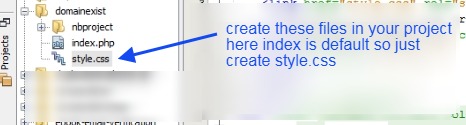
3. Now copy and paste the code below as per the respective files.
index.php:
[code php]
<html>
<head>
<link href="style.css" rel="stylesheet" type="text/css"/>
<title>Find Email Domain Exist or Not</title>
<meta http-equiv="Content-Type" content="text/html; charset=windows-1252">
</head>
<body>
<div class="container">
<div class="row">
<div class="col-sm-1 col-md-2 col-lg-12">
<div id="main" class="col-sm-1 col-md-2 col-lg-12">
<div class="col-sm-1 col-md-2 col-lg-12"><h1>Find Email Domain Exist or Not</h1> </div>
<div id="login">
<h2>Verify Email Domain</h2>
<div id="right">
<form name="myForm" method="post" action="index.php">
Please Enter the Email Address:
<input type="email" size=18 name="email" id="email">
<div class="col-sm-1 col-md-2 col-lg-12"> <input type="submit" value="Check" id="dsubmit" name ="submit"></div>
</form>
<label id ="lbmesg">
<?php
if (isset($_POST['submit'])) {
$email = $_POST['email'];
$domain = substr(strrchr($email, "@"), 1);
/* This code verifies a registered valid domain name */
if ($result = fopen("http://$domain", 'r')) {
echo $domain. " Exist";
} else {
echo $domain. " Not Exist";
}
}
?>
</label>
</div>
</div>
</div>
</div>
</div>
</body>
</html>
[/code]
style.css:
[code css]
@import url(http://fonts.googleapis.com/css?family=Raleway);
body{
margin: 0 auto;
padding: 0 auto;
}
#main{
width: 100%;
margin:4% auto;
font-family: railway;
}
span{
color: red;
}
h1{
text-align: center;
font-family: railway;
}
h2{
background-color: #a0a097;
text-align: center;
border-radius: 10px 10px 0 0;
margin: -10px -40px;
padding: 15px;
font-family: railway;
}
hr{
border:0;
border-bottom:1px solid #ccc;
margin: 10px -40px;
margin-bottom: 30px;
}
#login{
width: 289px;
border-radius: 10px;
font-family: railway;
border: 2px solid #ccc;
padding: 10px 40px 33px;
margin-top: 23px;
margin: 0 auto;
background-color: #697180;
}
input[type=text],input[type=password]{
width:99.5%;
padding: 10px;
margin-top: 8px;
border: 1px solid #ccc;
padding-left: 5px;
font-size: 16px;
font-family: railway;
}
#email{
width:99.5%;
padding: 10px;
border: 1px solid #ccc;
padding-left: 5px;
font-size: 16px;
font-family: railway;
}
input[type=submit]{
width: 98%;
background-color:#FFBC00;
color: white;
border: 2px solid #FFCB00;
padding: 10px;
font-size:20px;
cursor: pointer;
border-radius: 5px;
}
#profile{
padding:50px;
border:1px dashed grey;
font-size:20px;
background-color:#DCE6F7;
}
I {
color: black;
padding: 18px;
margin: 20px;
}
#right{
width: 72.1%;
height: 220px;
border: 1px dashed RGB(215, 215, 215);
box-shadow: 0px 5px 17px 1px #99A3AD, 0px 0px 40px #EEEEEE;
padding: 10%;
margin-left: 10px;
}
#right p{
padding: 20px;
}
#paypal_logo{
margin: 10px 315px;
float: right;
}
#results {
width: 100%;
margin-top: 30px;
table-layout: auto;
margin-bottom: 30px;
}
#dsubmit{
margin-top: 5px;
}
#txtmsg
{
height: 100px;
width: 99.5%;
}
#lbmesg{
margin-top: 50px;
font-family: railway;
}
@media only screen and (max-width:480px){
#main {
width: 100%;
}
#login {
width: 75%;
margin: 0 auto;
}
input[type=submit] {
width: 98%;
}
}
[/code]
Once you paste the corresponding code, run the project, and you will get the output shown in the image below.

Now just enter the email address for which you want to check the email domain and press the submit button. You will get the output shown in the image below.

You can also go through a few related topics links below:
See a few best tips for effective email marketing.
Learn Email marketing in Hindi.
30+ Best Email marketing service providers study and reviews.
8 Best Tips for sending a successful email campaign.
Domain Registration vs Domain Hosting In Hindi…
Email को Spam folder में जाने से कैसे रोके?…
Which domain is best for effective email marketing…
What does it mean if your account is suspended?…
How badly do emails impact your email campaign…
SPF और DKIM रिकार्ड्स क्या होते है, कहा पर मिलते है और कहा पर उन्हें रखना होता है ?…
Email marketing क्या है और इसका उपयोग कैसे करते है ?… How do I check if a sent email ended up in the receiver’s spam box automatically… हम Email में कितनी बड़ी file attachment भेज सकते है … Can Yahoo Send Scheduled Emails… SMTP क्या है और कैसे काम करता है… Most Common Email Marketing Mistakes In Hindi… Email Scraping In Hindi… Email marketing क्या है और इसका उपयोग कैसे करते है… SPF and DKIM records in Hindi… 5 Free Email Marketing Software…
Conclusion:
Here, in this blog post(Find Email Domain Exists Or Not using PHP), we have learned how to verify the domain or email domain to check the authenticity of an email address. We have explored how to verify a domain name. How long does it take to verify a domain? Verify email address without sending an email, Bulk email verifier, Email verification service, Email domain Checker, Check email account, Free unlimited email verifier online, Valid email address list
In case of any queries, you can write to us at a5theorys@gmail.com. We will get back to you ASAP|Find Email Domain Exists Or Not using PHP|
Hope! You would have enjoyed this post to check the email domain|Find Email Domain Exists Or Not using PHP|
Please feel free to give your important feedback in the comment section below. |Find Email Domain Exists Or Not using PHP|
Have a great time! Sayonara!
