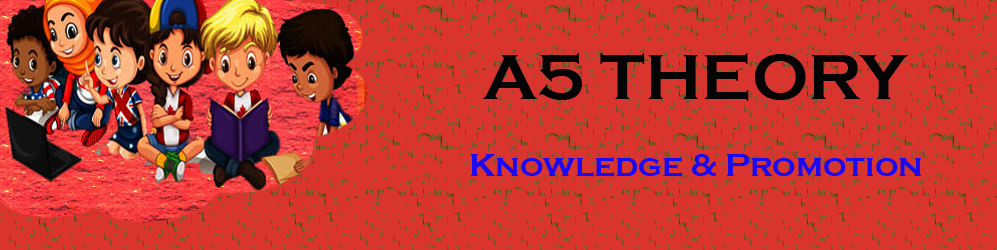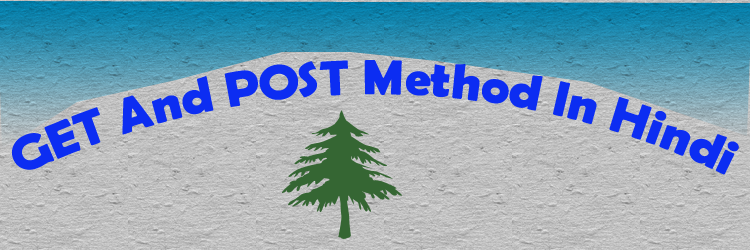GET And Post Method In PHP In Hindi.
हेलो दोस्तों आज के इस ब्लॉग पोस्ट(GET And Post Method In PHP In Hindi) में मैं आपको php के अंतर्गत GET और POST Method को विस्तार से हिंदी में explain करने वाला हूँ |
देखिये यह तो हम सभी को पता है कि php प्रोग्राम जो है वो browser पर रन होते है |GET And Post Method In PHP In Hindi|
मतलब कि browser से ही जानकारी सर्वर पर भेजी जाती है |GET And Post Method In PHP In Hindi|
और Get और POST ऐसे दो तरीके होते है जिनकी मदद से ब्राउज़र क्लाइंट जो है वो सर्वर पर जानकारी सेंड करता है |GET And Post Method In PHP In Hindi|
The GET Method
The POST Method
सर्वर पर जानकारी भेजने से पहले ब्राउज़र उस जानकारी को एक स्कीमा के मदद से encode करता है|
और उस स्कीमा को हम url encoding बोलते है |GET And Post Method In PHP In Hindi|
और इस स्कीमा में नाम और वैल्यू equal sign के साथ ज्वाइन रहती है|
और इनके डिफरेंट डिफरेंट pairs जो है वो ampersand sign के साथ separated रहते है |
जैसे कि आप नीचे दिए example में देख सकते है |
name1=value1&name2=value2&name3=value3
इस पूरे url में जो कि एक value ले कर चलता है जैसे कि किसी form की वैल्यूज में हम जो spaces होते है उन्हें + sign से remove करते है |
और यदि कोई अन्य non alphanumeric characters होते है तो फिर उन्हें alphanumeric values से replace करते है |
तो एक बार यह information जब encoded हो जाती है तो फिर इसे सर्वर पर भेज दिया जाता है |
GET And Post Method In PHP In Hindi:
The GET Method:
Get Method जो है वो यूजर की encoded information को पेज के साथ ही सर्वर तक भेजता है |
पेज और encoded information एक question mark से सेपरेटेड रहती है |
http://www.test.com/index.htm?name1=value1&name2=value2
Get Method जो होता है वो एक लॉन्ग स्ट्रिंग produce करता है जो कि आपके server log में appear होती है |
जो कि आप browser के box में देख सकते है |
Get Method की मदद से हम केवल 1024 characters को एक बार में सेंड कर सकते है |
अगर आप किसी form में password अथवा कोई अन्य sensitive जानकारी सर्वर पर भेज रहे है|
तो फिर Get मेथड का कभी भी use मत कीजिये, क्योकि इसमें पूरी जानकारी browser box में show होती है |
Get मेथड की मदद से हम binary डाटा जैसे कि images और word documents को सर्वर पर नहीं भेज सकते है |
Get Method द्वारा सेंड किये गए डाटा को हम query _string द्वारा access कर सकते है जो कि environment variable है |
$_Get associative array के द्वारा हम Get Method द्वारा भेजी गयी सभी information को access कर सकते है |
अगर आप इस Get Method को experiment करके देखना चाहते है|
तो फिर आप तुरंत ही एक test .php file बनाइये और नीचे दिए गए code को उसमे try करिये |
<?php
if( $_GET["name"] || $_GET["age"] ) {
echo "Welcome ". $_GET['name']. "<br />";
echo "You are ". $_GET['age']. " years old.";
exit();
}
?>
<html>
<body>
<form action = "<?php $_PHP_SELF ?>" method = "GET">
Name: <input type = "text" name = "name" />
Age: <input type = "text" name = "age" />
<input type = "submit" />
</form>
</body>
</html>Output:

The POST Method:
POST Method जो है वो information को http हैडर के द्वारा transfer करता है |
Information encoded वैसे ही होती है जैसे हमने Get के केस में एक्सप्लेन किया था|
बस इसके बाद उसे header में put कर दिया जाता है जिसे हम query _string कहते है |
POST Method में डाटा साइज पर कोई भी restriction नहीं होती है|
आप चाहे जितना भी डाटा पोस्ट Method का use करते हुए send कर सकते है |
POST Method का उपयोग करके हम binary डाटा और ASCII डाटा दोनों ही send कर सकते है |
POST Method में डाटा via http हैडर ट्रेवल करता है इसलिए डाटा के security की जिम्मेदारी भी http protocol की होती है |
और आप यहाँ पर secure http का उपयोग करके डाटा की सिक्योरिटी को ensure कर सकते है |
php में $_POST associative array की मदद से हम वो सारी information को एक्सेस कर सकते है जो हमने पोस्ट मेथड से सेंड करी है |
अगर आप इस POST मेथड को try करना चाहते है|
तो फिर आप एक test .php फाइल बनाइये और फिर उसमे नीचे दिया गया कोड रन करके पोस्ट मेथड को analyse करिये |
<?php
if( $_POST["name"] || $_POST["age"] ) {
if (preg_match("/[^A-Za-z'-]/",$_POST['name'] )) {
die ("invalid name and name should be alpha");
}
echo "Welcome ". $_POST['name']. "<br />";
echo "You are ". $_POST['age']. " years old.";
exit();
}
?>
<html>
<body>
<form action = "<?php $_PHP_SELF ?>" method = "POST">
Name: <input type = "text" name = "name" />
Age: <input type = "text" name = "age" />
<input type = "submit" />
</form>
</body>
</html>Output:

The $_REQUEST variable :
php में जो $_REQUEST वेरिएबल होता है उसमे Get , POST और cookie दोनों मेथड के कंटेंट होते है |
जब हम $_COOKIE variable को डिसकस करेंगे तब हम cookies को भी एक्सप्लेन करेंगे |
php $_REQUEST variable की मदद से हम form डाटा के रिजल्ट को access कर सकते है|
फिर चाहे वो Get Method से भेजा गया हो या फिर POST Method से भेजा गया हो |
एक test .php फाइल क्रिएट करिये और नीचे दिए गए source कोड को उसमे try कीजिये |
<?php
if( $_REQUEST["name"] || $_REQUEST["age"] ) {
echo "Welcome ". $_REQUEST['name']. "<br />";
echo "You are ". $_REQUEST['age']. " years old.";
exit();
}
?>
<html>
<body>
<form action = "<?php $_PHP_SELF ?>" method = "POST">
Name: <input type = "text" name = "name" />
Age: <input type = "text" name = "age" />
<input type = "submit" />
</form>
</body>
</html>Output:

यहाँ पर $_php _self variable जो है वो self script के नाम को रखता है जिसमे ये call हो रहा है |
you can also go through a few more related blog links below:
PHP Interview Questions For Intermediate In Hindi…
PHP Interview Questions For Freshers In Hindi…
PHP Interview Questions In Hindi…
User Registration Form Using PHP & HTML…
PHP Email Verification Script For Downloading E-Book…
Login Form: Simple PHP Login Form With Session…
How to Show Progress Bar On Form Submission Using JQuery…
How to install XAMPP Server on your local computer…
Getter And Setter Method In PHP In Hindi…
Quick Q&A:
What is the GET and POST method in PHP? PHP के अंदर GET और POST method को समझाइये?
PHP के अंदर जो GET और POST method होती है|
वो HTTP request method है और इन्हे हम form tag के अंदर use करते है|
इन methods की मदद से हम form डाटा को सर्वर तक भेजते है|
HTTP प्रोटोकॉल जो है वो क्लाइंट और सर्वर के बीच communication को enable करता है|
यहाँ पर जो browser होता है वो एक client की तरह काम करता है|
जिस कंप्यूटर सिस्टम पर आपकी application रन हो रही होती है|
अथवा आपकी वेबसाइट अथवा application host होती है उसे हम server कहते है|
What is $_ GET and $_ POST in PHP? PHP में $_Get और $_Post method को explain करिये?
$_Get method जो है वो उन variables का array होता है जिन्हे current script में URL पैरामीटर द्वारा पास किया जाता है|
$_Post method भी जो है वो उन variables का array होता है जिन्हे HTTP Post मेथड द्वारा पास किया जाता है|
What is the difference between GET and POST? Get और Post method में क्या अंतर होता है?
अगर आप Get method का उपयोग करते है तो फिर आपको URL में form वैल्यूज दिखती है|
जबकि Post method में आपको URL में form वैल्यूज नहीं दिखाई देती है|
Get मेथड में values की length में लिमिटेशन होती है |
कहने का मतलब यह है कि Get method का उपयोग करके आप limited डाटा ही send कर सकते है|
पर Post method में ऐसे कोई भी limitation नहीं होती है|
क्योकि उन्हें यहाँ पर HTTP बॉडी के द्वारा submit किया जाता है|
What is the advantage of POST vs GET? Post method किस तरह से safe होता है Get method से?
Get method जो है वो Post method से कम secure होता है क्योकि:
Get method के case में डाटा जो है वो URL का पार्ट होता है|
Post method में डाटा URL में visible नहीं होता है
Post method में डाटा न ही browser history में और न ही web server log में स्टोर होता है|
Conclusion:
तो दोस्तों इस ब्लॉग पोस्ट(GET And Post Method In PHP In Hindi) में हमने आपको php में उसे होने वाले Get और POST मेथड के बारे में विस्तार से बताया है | जब भी हम अपनी वेबसाइट के लिए कोई भी फॉर्म बनाते है जिसमे हम यूजर की इनफार्मेशन collect करते है और फिर उसे सर्वर पर save करते है | तब इस जगह पर हम Get और POST मेथड का उपयोग करते है | Get मेथड उसे करते समय हमारा डाटा browser पर दिखता है और POST मेथड के समय डाटा नहीं दिखता है | इसलिए POST मेथड का उसे हमेशा sensitive information जैसे कि password , account number , इत्यादि field होने पर करना चाहिए|
इस ब्लॉग(GET And Post Method In PHP In Hindi) को लेकर आपके मन में कोई भी प्रश्न है तो आप हमें इस पते support@a5theory.comपर ईमेल लिख सकते है|
आशा करता हूँ, कि आपने इस पोस्ट(GET And Post Method In PHP In Hindi) को खूब एन्जॉय किया होगा|
आप स्वतंत्रता पूर्वक अपना बहुमूल्य फीडबैक और कमेंट यहाँ पर दे सकते है|
आपका समय शुभ हो|