In this blog post, we will let you know how to extract an email address from a text string inside the CSV file.
Many times, you would have needed a tool to extract an email address from the bulk text string in your CSV file so that you can use those email addresses for other purposes or for sending the email campaign to those email addresses. |How to extract an email address from a text string inside the CSV file|
You may often get these types of email files from many sources, for example, if you are using any plugin on your website or blog for collecting the email id then you can get the email id with other additional data like date, time, place in the form of a text string for all the emails present in the excel file|How to extract an email address from a text string inside the CSV file|
Extracting the email address becomes the issue here, so that we can use our email addresses efficiently in other stuff. |How to extract an email address from a text string inside the CSV file|
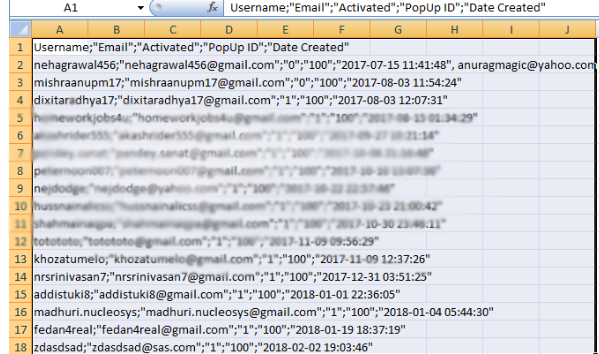
And when collecting any email data in an Excel file, it is also in the form of bulk data grouped with all other information and mail content, so it is a tough task to extract email addresses from that data.
And sometimes you purchase a third-party email list, then it can be a chance that you get messy data or email with other additional information in one single column. You can see the sample CSV picture in the above image.
So, if you have this type of CSV file with you, then what is the solution to extract the email addresses from the CSV files?
You should not worry about this, as it is very simple to extract email addresses from CSV files; you just need to follow a small procedure to get rid of this problem.
Above email extractor tool. As per this procedure, you must make sure your text string data, in which email addresses are present, is set in the very first column of the CSV file.

*Note – Domain add and delete functionality is disabled in the live demo. If you have any queries related to the live demo, please contact us here.
Now you just need to upload your CSV file to the email extractor tool and then click submit, and you will get your results on the screen, which will show only the email addresses. You will also have the option to download the results in a CSV file with only an email address.
See the image for the result CSV below, along with the export option. You can easily extract your email addresses using this tool.

You can also go through a few important blog links related to email marketing below:
How to stop email from falling into the user’s spam folder.
See a few best tips for effective email marketing.
Learn Email marketing in Hindi.
30+ Best Email marketing service providers study and reviews.
8 Best Tips for sending a successful email campaign.
Domain Registration vs Domain Hosting In Hindi…
Email को Spam folder में जाने से कैसे रोके?…
Which domain is best for effective email marketing…
What does it mean if your account is suspended?…
How badly do emails impact your email campaign…
SPF और DKIM रिकार्ड्स क्या होते है, कहा पर मिलते है और कहा पर उन्हें रखना होता है ?…
Email marketing क्या है और इसका उपयोग कैसे करते है ?…
How do I check if a sent email ended up in the receiver’s spam box automatically…
हम Email में कितनी बड़ी file attachment भेज सकते है …
Can Yahoo Send Scheduled Emails…
SMTP क्या है और कैसे काम करता है…
Most Common Email Marketing Mistakes In Hindi…
Email Scraping In Hindi…
Email marketing क्या है और इसका उपयोग कैसे करते है…
SPF and DKIM records in Hindi…
5 Free Email Marketing Software…
In case of any queries, you can write to us at a5theorys@gmail.com, and we will get back to you ASAP.
Hope! You would have enjoyed this post on how to extract an email address from a text string inside the CSV file.
Please feel free to give your important feedback in the comment section below.
Have a great time! Sayonara!
