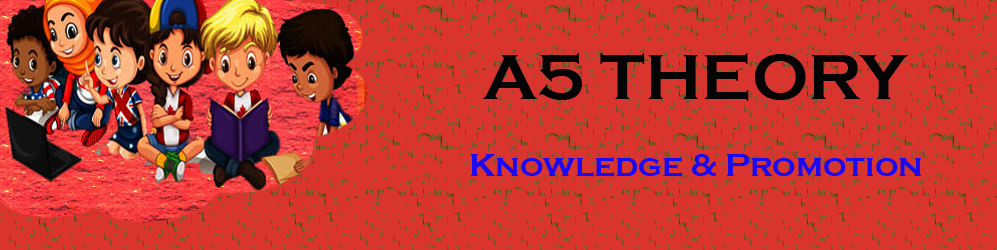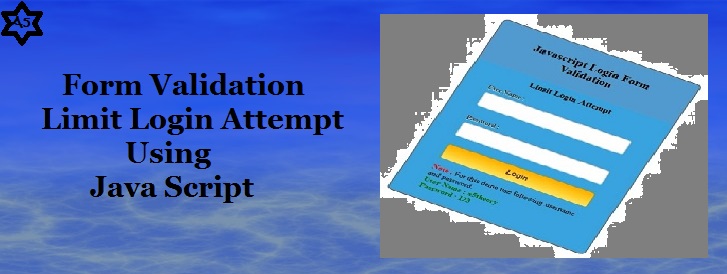Form Validation: How to limit login attempts in javascript?
Hello Friends, In this blog tutorial(How to limit login attempts in javascript) Form validation limit login attempts using javascript, I am going to explain to you How to limit login attempts in javascript or to make a form validation.
Within this blog(form validation limit login attempt using javascript), we will explore the limit login attempt functionality in javascript. Login is a very important function to authenticate the user coming to your website generally achieved by form validation|How to limit login attempts in javascript|
The login window helps authenticate the users who try to make a login to your website or service and allows only authorized users to come inside their account|How to limit login attempts in javascript|
Here we are going to show you the functionality of the login attempt or form validation, Using a login attempt you can set a limit to make the login try for the users|How to limit login attempts in javascript|
Using this blog post(Form validation limit login attempt using javascript) you can get an idea about Javascript login authentication. You can apply this concept to any form of validation using JQuery.
Here you will make a login form which will provide the 3 Login attempts to the user and if a user could not make a successful login these 3 attempts…
…then the text box for username and password will automatically be disabled for the user and then the user can not make any further try with the log in the panel as…
…form validation will not allow to user to make any further login. See the login form image below|How to limit login attempts in javascript|
Form validation limit login attempt using javascript

this login attempt functionality stops the unauthenticated users, as they can try to log login again and again with a different set of user names and passwords to make an authentic login.
So this functionality(Form validation limit login attempt using javascript) reduces the hacking probability of your login account.
Software Used:
Install NetBeans.
Install Xampp Server.
What is the procedure to limit the user login attempt or form validation?/ Form validation limits login attempts using javascript Procedure
This is a very simple procedure(Form validation limit login attempt using javascript) of form validation, you just need to follow the step-by-step procedure given below.
Start your Apache server using the Xampp Control Panel.
Open your NetBeans IDE.
Create a project with a suitable name like a login attempt.
Now Create the files as shown in the below image of your project.
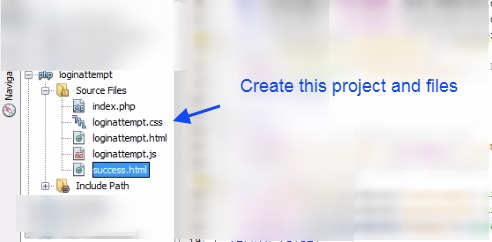
Copy and paste the below code one by one in the respective files.
Form validation limit login attempt using javascript Code Script:
loginattempt.html:
[code html]
<html>
<head>
<title>Javascript Login Form Validation</title>
<!-- Include CSS File Here -->
<link href="loginattempt.css" rel="stylesheet" type="text/CSS"/>
<!-- Include JS File Here -->
<script src="loginattempt.js" type="text/javascript"></script>
</head>
<body>
<div class="container">
<div class="main">
<h2>Javascript Login Form Validation</h2>
<h3 style="text-align: center;">Limit Login Attempt</h3>
<form id="form_id" method="post" name="MYFORM"><label>User Name :</label>
<input type="text" name="username" id="username"/>
<label>Password :</label>
<input type="password" name="password" id="password"/>
<input type="button" value="Login" id="submit" onclick="validate()"/>
</form>
<span><b class="note">Note : </b>For this demo use following username and password. <br/><b class="valid">User Name : a5theory<br/>Password : 123</b></span>
</div>
</div>
</body>
</html>
[/code]
loginattemp.js:
[code js]
var attempt = 3; // Variable to count the number of attempts.
// Below function Executes on click of login button.
function validate(){
var username = document.getElementById("username").value;
var password = document.getElementById("password").value;
if ( username == "a5theory" && password == "123"){
alert ("Login successfully");
window.location = "success.html"; // Redirecting to other page.
return false;
}
else{
attempt --;// Decrementing by one.
alert("You have left "+attempt+" attempt;");
// Disabling fields after 3 attempts.
if( attempt == 0){
document.getElementById("username").disabled = true;
document.getElementById("password").disabled = true;
document.getElementById("submit").disabled = true;
return false;
}
}
}
[/code]
loginattempt.css:
[code css]
/* Below the line is used for online Google font */
@import URL('https://fonts.googleapis.com/css?family=Rasa');
h2{
background-color: RGBA(132, 164, 197, 0.54);
padding: 30px 35px;
margin: -10px -50px;
text-align: center;
border-radius: 10px 10px 0 0;
}
hr{
margin: 10px -50px;
border: 0;
border-top: 1px solid #ccc;
margin-bottom: 40px;
}
div. container{
width: 900px;
height: 610px;
margin:35px auto;
font-family: 'Rasa', serif;
}
div. main{
width: 300px;
padding: 10px 50px 25px;
border: 2px solid gray;
border-radius: 10px;
font-family: railway;
float: left;
margin-top:50px;
margin-left: 244px;
background-color: #55b3d8;
}
input[type=text],input[type=password]{
width: 100%;
height: 40px;
padding: 5px;
margin-bottom: 25px;
margin-top: 5px;
border: 2px solid #ccc;
color: #4f4f4f;
font-size: 16px;
border-radius: 5px;
}
label{
color: #464646;
text-shadow: 0 1px 0 #fff;
font-size: 14px;
font-weight: bold;
}
center{
font-size:32px;
}
.note{
color: red;
}
.valid{
color: green;
}
.back{
text-decoration: none;
border: 1px solid RGB(0, 143, 255);
background-color: RGB(0, 214, 255);
padding: 3px 20px;
border-radius: 2px;
color: black;
}
input[type=button]{
font-size: 16px;
background: linear-gradient(#ffbc00 5%, #ffdd7f 100%);
border: 1px solid #e5a900;
color: #4E4D4B;
font-weight: bold;
cursor: pointer;
width: 100%;
border-radius: 5px;
padding: 10px 0;
outline: none;
}
input[type=button]:hover{
background: linear-gradient(#ffdd7f 5%, #ffbc00 100%);
}
[/code]
Once you are done with copying and pasting the code just run the project(run HTML file)and see the live demo of the login attempt functionality or form validation.
you can also go through a few more amazing blog links below related to javascript/jQuery:
Difference Between jQuery and Angular JS In Hindi… Java Script vs Node JS In Hindi… Google Form Captcha Setup Using PHP and Jquery… How to Upload Images with PHP and Jquery Using Form… An Auto Submit Form Using JavaScript… How to limit login attempts in JavaScript… Dynamically Add Remove Form Fields Using JavaScript… Contact Us Popup Form Using JavaScript… How to make a sliding contact form using JavaScript… Contact Form Using JQuery… Progress Bar: How to Show Progress Bar On Form Submission Using JQuery… Difference Between JQuery and JavaScript In Hindi…
Conclusion:
In this blog post(Form validation limit login attempt using javascript), we have learned about how to limit login attempts in javascript. We have seen an example of an HTML form validation example using JQuery. We can limit the login attempt by the users to a specified number say 3 or 5. So using a blog post we got to know how to develop a Javascript login system using Javascript login authentication|How to limit login attempts in javascript|
Within this blog(Form validation limit login attempt using javascript), we have explored How to limit login attempts in javascript. How do I log in using JavaScript?| How to limit login attempts in javascript|
In case of any queries, you can write to us at a5theorys@gmail.com we will get back to you ASAP|How to limit login attempts in javascript|
Hope! you would have enjoyed this post Form validation limit login attempt using JavaScript.
Please feel free to give your important feedback in the comment section below|Form validation limit login attempt using javascript|
Have a great time! Sayonara!