
Why do we need to verify the email address and domain using SPF and DKIM records…..?/ Do I need both SPF and DKIM?|How To add DKIM records in GoDaddy?
we need to verify the email address and domain address to achieve the maximum email delivery rate or better inboxing of our emails| How to add DKIM record in GoDaddy|It helps in promoting our products, services, or business.what is SPF and DKIM verification…?/ What is the difference between SPF and DKIM?
SPF check is for user authenticity and DKIM check is for message authenticity| How to add DKIM record in GoDaddy|Spf stands for sender proof identity here they check whether the message is coming from an authentic domain.DKIM stands for domain key identification mail.Here receiver server checks for the message authentication whether……it is the same as it was at the delivery time from the sender’s end.This check happens with the help of the encryption key.How to verify the email address and how verify the domain address…..?/ How do I add SPF and DKIM records?
Email verification: Email verification is a simple process, in this process, you get a verification message at your requested email address.You get a verification link inside that message and you just need to click that link and your email address gets verified.Domain verification: Here we talk about a scenario where you are sending the email campaign with the help of one of the email service providers.your email is verified but your domain is not verified. So what would you do to verify your domain so that you can achieve a better inboxing rate?/ How do I add SPF and DKIM records in GoDaddy?
For example, you are sending your email from the Elastic email service thus for verifying……your domain you will get an option in your account section inside Elastic emails.When you go inside that option you will provide a few text records which are noted but the SPF and DKIM records.Sometimes they could be CNAME etc. also.Now you need to log in to your domain hosting site where have you purchased your domain.For example, if you have purchased the domain from GoDaddy then you need to log in to GoDaddy.Go to the DNS management section.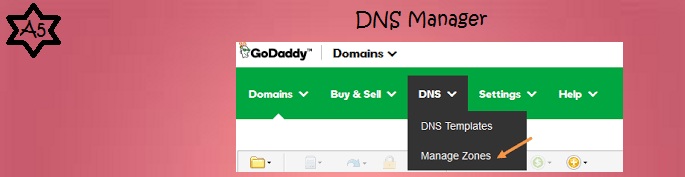 there you will get the option to add the records.Just add the records whether it is text or Cname.
there you will get the option to add the records.Just add the records whether it is text or Cname. Generally, SPF and DKIM records get updated within 1-2 hours but it might take up to 24 hours depending upon the email marketing service providers.Now you are all set to send your emails with better boxing and delivery rates for sure.One more benefit you get from this domain verification is that now you can send emails with your domain like Emails from test@yourdomain.com.
Generally, SPF and DKIM records get updated within 1-2 hours but it might take up to 24 hours depending upon the email marketing service providers.Now you are all set to send your emails with better boxing and delivery rates for sure.One more benefit you get from this domain verification is that now you can send emails with your domain like Emails from test@yourdomain.com.What is DMARC Check?
Most email marketing users do not use these DMARC records as it is an additional function that is not necessary to add to your DNS records.But if you add these text records in your DNS as you add SPF and DKIM records then you can get the detailed reports for your failed emails.As per the name of DMARC- domain-based message authentication, reporting, and conformance, this DMARC informs you or the sender domain that your message is either in quarantine, rejected, or does nothing to the message.And then you can take the appropriate decision on the improvement of the emails next time.So simply DMARC checks or records are used for getting a detailed report on every failed email at the recipient server.And domain owner can also discover who and all are sending the emails on behalf of their domain.So DMARC records maintain the authenticity of the emails.Quick Q&A:
Do I need both SPF and DKIM?/ What is the difference between SPF and DKIM?
Yes, for successful email marketing or for sending a successful email campaign we need to verify both the SPF and DKIM records.SPF(sender policy framework) is to verify the authenticity of our domain and DKIM(domain key identification mail) is to check the authenticity of the message through a digital signature. So both are important for successful email marketing.Do I need a DKIM record?
Yes, if you don’t set up your DKIM records then your domain might be listed in either of the blacklists and your message will land in the spam folder.So, no one probably will want this while doing email marketing.So you must set up the DKIm and well SPF records while doing the email marketing to authenticate your domain and your email.Can you have 2 DKIM records?/ Can a domain have multiple SPF records?
Yes, you can have multiple SPF and DKIM records as these are nothing but text records, and CNAME, records.If you use more than one SMTP or ESP for sending your emails then you may need to put SPF and DKIM records provided by all your SMTP.But make sure your domain hosting site allows you to add more SPF and DKIM records. Usually, most of them allow you but a few exceptions are also present.What happens when Dkim fails?
If any DKIM fails to authenticate the message then it will create a negative impact on the sender’s reputation and the receiver’s mailbox may start either to reject or keep the message in the spam folder.Is Dkim a TXT record?
Yes, it is in the form of a text record which is responsible for checking the authenticity of the emails or messages.Once the message reaches the receiver side then the receiver decrypts the digital signature with the help of the public DKIM key present in the DNS.But for this work receiver mail server should be configured to check the DKIM records.And once the signatures are matched then the message is considered the authentic message and thus sent to the inbox of the user.Does SPF work without DMARC?
Yes, you can work only with SPF and DKIM records without configuring the DMARC records.But Peoples still uses the DMARC records like SPF and DKIM records even though together are not 100% perfect and have some poor plot in case of message failure and message not being delivered.DMARC records provide the proper notification for all your suspicious messages even if they are accepted and also for the rejected message with the proper reason for rejection.You can also go through a few important blog links related to email marketing below: How to stop email from falling into the user’s spam folder.See a few best tips for effective email marketing.Learn Email marketing in Hindi.30+ Best Email marketing service providers study and reviews.8 Best Tips for sending a successful email campaign.Domain Registration vs Domain Hosting In Hindi…Email को Spam folder में जाने से कैसे रोके?…Which domain is best for effective email marketing…What does it mean if your account is suspended?…How badly do emails impact your email campaign…SPF और DKIM रिकार्ड्स क्या होते है, कहा पर मिलते है और कहा पर उन्हें रखना होता है ?…Email marketing क्या है और इसका उपयोग कैसे करते है ?… How do I check if a sent email ended up in the receiver’s spam box automatically… हम Email में कितनी बड़ी file attachment भेज सकते है … Can Yahoo Send Scheduled Emails… SMTP क्या है और कैसे काम करता है… Most Common Email Marketing Mistakes In Hindi… Email Scraping In Hindi… Email marketing क्या है और इसका उपयोग कैसे करते है… SPF and DKIM records in Hindi… 5 Free Email Marketing Software…Amazon SES/ Verifying the email address in Amazon…
Amazon Sandbox: How to Increase Email Sending Limit…

WEll done……
Thanks for your appreciation…….:)
well done keep it up Anurag….
thanks for the kind appreciation…
thank you this is awesome and very useful !!