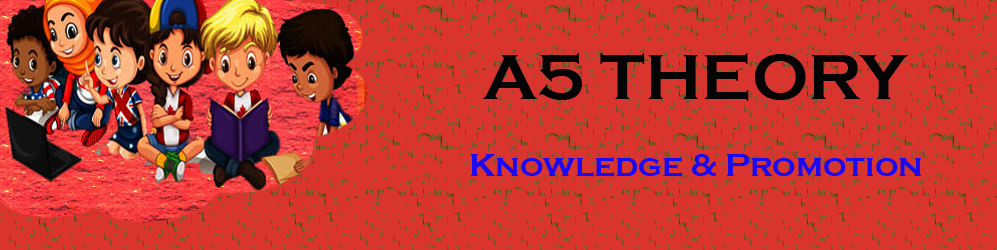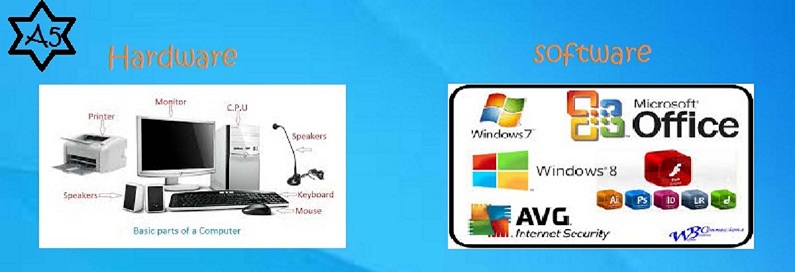What Are computer hardware and software with examples?
Dear Folks, In this post(What is computer hardware and software with examples), we will teach you about computer hardware and software along with types of computer hardware and software.
The things or stuff that is hard to touch within the computer system seem to be computer hardware like monitors.|What are computer hardware and software with examples|
And the things or stuff that are soft by nature and used within the computer system are considered computer software like OS.|What are computer hardware and software with examples|
Within this extensive blog post(What is computer hardware and software with examples), we are going to cover a few very important and useful questions:-

What are computer hardware and software with examples?
What is the difference between hardware and software in points?
What are the 10 examples of software?
What is the software on a computer?
What are software and examples?
What is the software give 5 examples.
What are the 5 types of hardware?
What are the types of software?
What are the 3 types of software?
What are the two types of software?
all the physical parts of the computer that we can see feel and touch are considered computer hardware.
The other part that helps in running the computer and other necessary programs is known as computer software.
If you look around your computer device, you can easily find out the computer hardware components and computer software.
It is not very tough to learn about computer software and computer hardware basics.
What are computer hardware and software with examples?
List of computer hardware and software:
Computer Hardware Components:
Hardware can be anything that we can touch such as table chairs iron, etc.
So similarly, the parts of the computer that we can touch with our hands are
considered computer hardware such as the monitor, keyboard, mouse, CPU, etc.
Computer Software:
Computer software is a program or code that is built to perform a specific task such as a notepad.
We can not touch it physically, these are the soft codes written in the editor.
Types of software:
The software is classified into two categories:
-
Application software:
Application software is software that is used to perform a specific task for the user such as MS Word, and Notepad. Application software is used to complete a task or work for us and anyone else.
Application software helps us to complete our work-related activities in various fields.
-
System software:
System software is software that is used in booting up a process of the system or to operate the system and configure it for our use, for example, Operating software.
In other words, the system software helps in running a system like an operating system in this context.

Quick Q&A:
What is the difference between hardware and software in points?
We divide the computer system into two main categories one is computer hardware and another one is computer software.
Computer hardware is the physical and visible part of the computer like the CPU, Mouse, Keyboard, monitor, etc, which we can see with our eyes and can touch with our hands.
Computer software is a set of instructions or programs that enable the computer hardware to perform some action, so both have their importance in running a computer device.
What are the 10 examples of software?/ What is software give 5 examples.
Software is nothing but a simple program, procedure, and instructions that perform specific or multiple tasks in the computer system.
A program in execution is called a process. So there may be one or more processes in a program. There may be one or more programs in the software.
There could be lots of examples of computer software, but here we are listing 10 examples of computer software below:
Wordpad
Notepad
Microsoft Powerpoint
AutoCAD
Chrome
Safari
Firefox
MS Word
MS Excel
MS Access
What is the software on a computer?/ What are software and examples?
The software is the set of instructions that derive the computer hardware to perform some action.
Computer software is also categorized into two categories one is system software and another one is application software.
The system software is a program that helps in booting and running the computer system like OS(operating system).
Application software allows the users to perform some actions on the computer system like MS Office(MS Word, MS Access, MS Excel).
What are the 5 types of hardware?
There are main five types of hardware specified in the computer system input, output, storage, processing, and communication devices.
Examples are the keyboard, monitor, hard disc, processor, and cables.
What are the types of software?
The software can be divided into three main categories:
System Software: Operating system and its functions, language processing, Utility software.
Application Software: General purpose software, word processing, multimedia, and graphics software.
Special purpose application software.
What are the 10 types of hardware?
The list of 10 main hardware is given below:
Monitor
Keyboard
Mouse
Hard disc drive
Optical disc drive
Power supply unit
Expansion card
Main Memory(RAM)
CPU(Central processing unit)
Motherboard
What are the core hardware and examples?
The main hardware in the computer system is a processor core(simply a core) which is a single individual unit within a CPU.
Nowadays many computer systems have multiple-core processor systems.
It means the CPU contains more than one core. For a long time, the computer system was running…
… on a single-core system like the Intel core system including the core Duo, core2., core i3, core i5, core i7, etc.
Is Ram hardware or software?
Ram stands for random access memory and is hardware in the computing system.
What is the relationship between hardware and software?
Computer software controls the computer hardware and both are dependent on each other.
One can not act independently without the other.
For manipulating the data within the computer system to get the desired output hardware and software both work together to accomplish the work.
Is the operating system software?
Yes, an Operating system is software and comes in the category of system software.
This system software manages the computer hardware,…
… and software resources and provides the basic and common services for computer programs.
Windows and Linux are examples of operating systems.
What are RAM and ROM on the computer?
RAM stands for random access memory and ROM stands for read-only memory.
RAM is a volatile memory and it stores the files and data that you are working on temporarily and flashes out everything once the system is off.
ROM is a non-volatile memory that permanently stores the instructions for your computer.
Is CPU hardware or software?
We keep the CPU(Central processing unit) in the category of hardware. A computer CPU handles all the instructions received from the hardware and software.
This is also called the brain of the computer and is more appropriate to refer to software as the brain of the computer.
What are the 3 parts of the CPU?
The Computer CPU is made up of three main components which are known as the Control Unit, the immediate access store, and the arithmetic and logic unit.
What is the most common software?
As there is a vast variety of application software nowadays.
But the most common software application you could probably find with the operating system itself.
Like in Windows system MS Office is the most common application software which provides various very important and useful products to use like MS Office, PowerPoint, MS Word, Excel, and Outlook.
The second most useful thing is internet browsers such as Google Chrome, Safari, Firefox, etc.
The few most common designing software are Adobe Photoshop, CorelDraw, and AutoCAD.
What is the system unit of a computer?
A system unit is nothing but the parts of the computer system.
All these parts collectively work together to perform the operations and complex calculations and provide the results at the end.
These devices are the motherboard, RAM, CPU, and other components along with the case in which all are mounted or grouped.
What is computer BIOS?
The full form of bios is a basic input/output system.
BIOS is the software program that is used by microprocessors inside the computer.
And microprocessor uses this program to start the computer after it is powered on.
And BIOS is also responsible for the data flow from the operating system to the other attached devices like hard disk, video adapter, keyboard, mouse, printer.
What are the 4 types of system software?
See, we have already discussed above in this blog post that system software is those software programs that are responsible for running the computer system properly.
And most common system software of computer devices are:
Operating System.
Device Drivers.
Middleware.
Utilities and programming language interpreters.
Who introduced the software?
He is also called the father of computers and his name is Sir Charles Babbage.
He first designed and utilized the “stored program concept” in 1850.
The software and its development started in the early nineteenth century.
Why is software developed?
Software became very popular for businesses.
It started to provide a great help to distinguish from competitors.
Software development can easily improve the client’s experience.
It can bring more feature-rich and develop more innovative products as per the market demands.
It can help a business to be more productive and efficient and provide the best customer or user satisfaction.
You can also go through a few more amazing blog links below related to Computer Basics:
Pure Aloha and Slotted Aloha In Hindi…
Difference Between LAN and WAN In Hindi…
What Is The Internet And Its Applications…
What are Intranet and extranet in a computer network…
Remove unwanted characters in the Word file in Hindi…
Computer hardware and software…
Compare CSMA, CSMA/CD, and CSMA/CA Techniques in the MAC Layer…
So at last, if you remember and conclude the list of computer hardware and software then all the physical things like the…
… keyboard, monitor, mouse, all peripheral devices, and external hardware are considered computer hardware components.
And all the computer programs like OS and other application software like MS Office are considered as computer software|What are computer hardware and software with examples|
Conclusion:
So basically computer hardware and software are nothing but physical machines and equipment such as to monitor, CPU, Mouse, Keyboard, etc, and system software to run them like OS(Operating System) and application software which helps us to perform some tasks in the computer system like doing paint in application software and writing in MS-Word application software|What are computer hardware and software with examples|
Hope you have enjoyed this blog post ‘What is computer hardware and software with examples‘, keep reading our blogs.
In the case of any queries please feel free to contact us at a5theorys@gmail.com we will get back to you ASAP|What are computer hardware and software with examples|
have a great time! Sayonara!|What are computer hardware and software with examples|