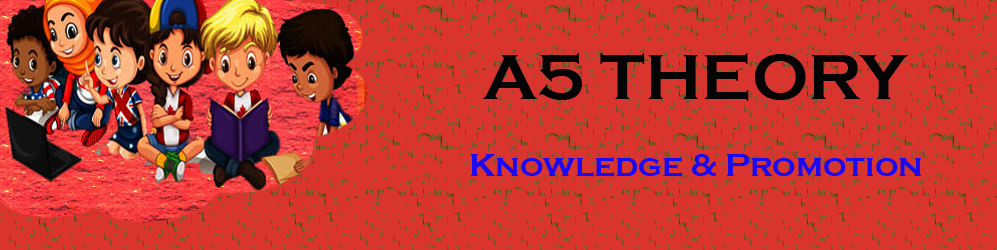AWS SES: Complete Guide To Setup AWS SES Account.
Hello Friends, In this blog post(Complete Guide To Setup AWS SES Account), I am going to let you know, how to make the setup for the AWS SES or SES for sending emails.
Within this extensive AWS SES Tutorial(Complete Guide To Setup AWS SES Account), we will learn about how AWS SES works. How do I verify my domain on AWS SES? How do I send an email from AWS SES? How does AWS SES send an email, Complete AWS SES setup.
AWS SES service is responsible for sending your emails with a good email delivery rate|Complete Guide To Setup AWS SES Account|
AWS SES is popular amongst users because it’s low cost or cheap and the second thing is that it is very authentic and genuine in terms of email sending service|Complete Guide To Setup AWS SES Account|
People who are fake and spammers can not use this service very easily as it has strict rules and policies for sending emails.
But if you are an authentic user then there is no harm in using this AWS SES service. Rather you would receive a good delivery and email open rate using this AWS SES service.
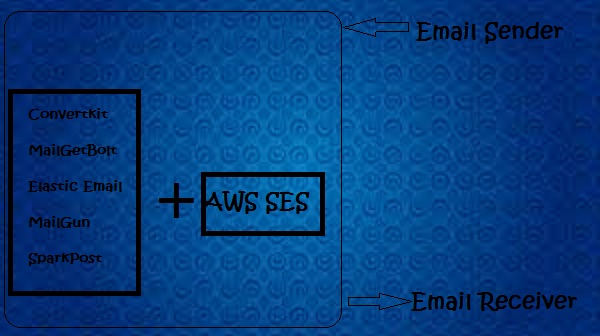
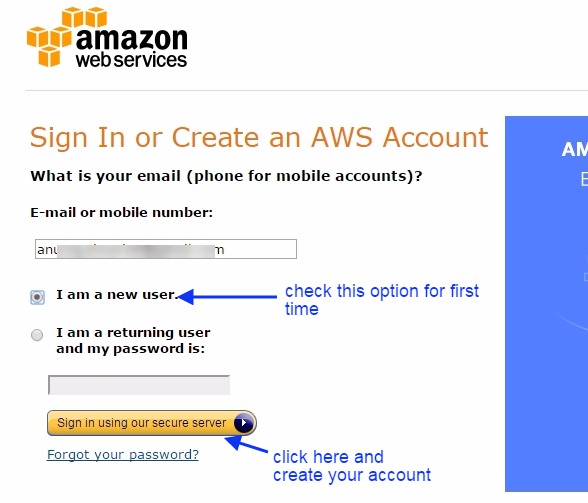
Looking for a cheap and amazing email cleaning solution then this could be the best option for you.
You can also go through a few important blog links related to email marketing below: How to stop email from falling into the user’s spam folder. See a few best tips for effective email marketing. Learn Email marketing in Hindi. 30+ Best Email marketing service providers study and reviews. 8 Best Tips for sending a successful email campaign. Domain Registration vs Domain Hosting In Hindi… Email को Spam folder में जाने से कैसे रोके?… Which domain is best for effective email marketing… What does it mean if your account is suspended?… How badly do emails impact your email campaign… SPF और DKIM रिकार्ड्स क्या होते है, कहा पर मिलते है और कहा पर उन्हें रखना होता है ?… Email marketing क्या है और इसका उपयोग कैसे करते है ?… How do I check if a sent email ended up in the receiver’s spam box automatically… हम Email में कितनी बड़ी file attachment भेज सकते है … Can Yahoo Send Scheduled Emails… SMTP क्या है और कैसे काम करता है… Most Common Email Marketing Mistakes In Hindi… Email Scraping In Hindi… Email marketing क्या है और इसका उपयोग कैसे करते है… SPF and DKIM records in Hindi… 5 Free Email Marketing Software…
Why is it called AWS SES but not AWS SMTP?
There is nothing like this, this is just a name given by them to their service. AWS provides some additional services with this like SNS for spam and bounce configuration, etc…… so they just would have given this name. do not confuse this name set. AWS SES is the SMTP service that sends your emails to the destination. But for the email template building and to get all the track reports you will just need to connect with one of the good ESP like Convert kit etc.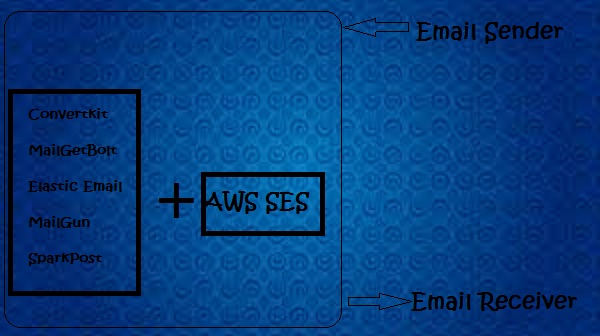
ESP like Elastic Email, SparkPost, etc… have their own SMTP, so why should use this AWS SES for extra to send our emails?
This is up to you if your ESP has built-in SMTP then you can go with that all in one. But if you are not satisfied with the email delivery rate or spam and bounce configuration then you can choose the AWS SES as this is a much more reliable and authentic SMTP, and here domain verification is not compulsory. In case you want to remove via Amazon sign from your emails then you can verify your domain. After this, you will get the SMTP relay details from your AWS account and will connect through your chosen ESP.What is the procedure for sending emails using AWS SES?
This is a very simple AWS SES procedure, you just need to follow the step-by-step procedure given below for the same. 1. sign up for the AWS account and create your account at AWS: See the image below for the same.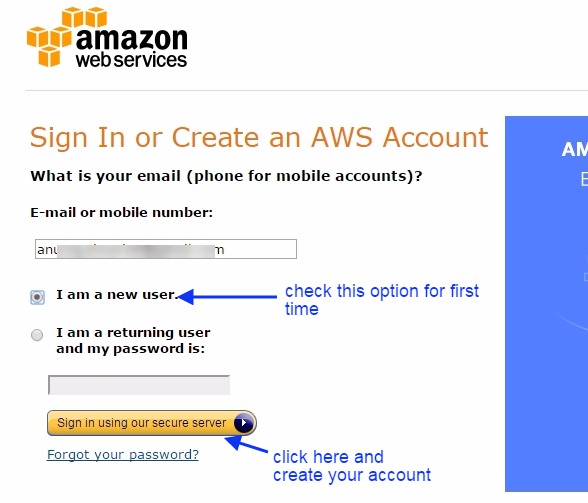
AWS SES email address is not verified?
2. Verify your Email Address: Go through the below extensive tutorial. Step by Step procedure for email verification at AWS SES.How to get AWS IAM Credentials?
3. Get the IAM credentials: Go through the below extensive tutorial for the same. Get the AWS IAM credentials or Access Key & Access password key.How to come out of AWS SES Sandbox mode?
4. Create a case for an email sending limit increase: Go through the below extensive blog for the same. Request for email sending limit increase or come out of AWS sandbox mode.How to set up Amazon SNS records?
5. Configure spam and bounce email notifications: follow the extensive procedure given below. Configure spam and bounce email notifications at AWS SES or Amazon SNS.How do I verify my domain on AWS SES?
6. verify your domain address: Follow the below extensive blog for the same. Verify domain address at AWS SES.Looking for a cheap and amazing email cleaning solution then this could be the best option for you.

You can also go through a few important blog links related to email marketing below: How to stop email from falling into the user’s spam folder. See a few best tips for effective email marketing. Learn Email marketing in Hindi. 30+ Best Email marketing service providers study and reviews. 8 Best Tips for sending a successful email campaign. Domain Registration vs Domain Hosting In Hindi… Email को Spam folder में जाने से कैसे रोके?… Which domain is best for effective email marketing… What does it mean if your account is suspended?… How badly do emails impact your email campaign… SPF और DKIM रिकार्ड्स क्या होते है, कहा पर मिलते है और कहा पर उन्हें रखना होता है ?… Email marketing क्या है और इसका उपयोग कैसे करते है ?… How do I check if a sent email ended up in the receiver’s spam box automatically… हम Email में कितनी बड़ी file attachment भेज सकते है … Can Yahoo Send Scheduled Emails… SMTP क्या है और कैसे काम करता है… Most Common Email Marketing Mistakes In Hindi… Email Scraping In Hindi… Email marketing क्या है और इसका उपयोग कैसे करते है… SPF and DKIM records in Hindi… 5 Free Email Marketing Software…
Amazon SES/ Verifying the email address in Amazon…
Amazon Sandbox: How to Increase Email Sending Limit…